Since its launch in 2020, the NBC-owned Peacock TV has gotten the attention of many people for the high-quality content it offers in its streaming service such as TV shows, Movies, Live TV, etc. Some people want to try this service for free of cost by opting for the Peacock Free Trial, but do they have such an offer right now? Let’s find out how you can avail Peacock TV free trial.
Does Peacock Offer a Free Trial?
Unfortunately, no. Peacock TV doesn’t offer a free trial where you can watch their content for free, unlike other streaming platforms such as Netflix or Hulu.
Initially, Peacock TV used to offer a 7-day free trial for the new users to check out their free service without charging any fees from the users but in 2021, they removed that offer without any specific reasons.
Even after the discontinuation of the Peacock free trial, there was a free tier plan where people could sign up for this streaming service and watch a limited amount of content for free but in early 2023, Peacock TV removed that plan too which left users no choice other than opting for any of their paid plan.
The reason for the cancellation of their free-tier plan is pretty straightforward. They want to focus on their premium plan and provide the best service possible in return for profitability just like streaming giants like Netflix and Amazon’s Prime Video.
However, users who have previously signed up for the free tier plan when it was available or users who canceled their premium subscription still get access to limited content. If you know someone who has such an account, you can ask them to give the account details to watch Peacock TV for free.
How To Get Peacock TV For Free?
There are 3 ways as of now to get Peacock TV for free. However, it requires you to be an existing InstaCart, Xfinity or Spectrum customer. Earlier other internet providers like Cox also offered a Free Peacock Trial but they discontinued it.
How to Get a Peacock Free Trial Using InstaCart+?
Instacart is a grocery delivery and pickup service. It has experienced a surge in popularity in recent years. The company recently launched its Instacart+ subscription service, offering advantages such as unlimited free delivery on orders exceeding $35 and reduced service fees.
The best part is that with an Instacart+ subscription, a Peacock subscription is included, and Instacart+ provides a 2-week free trial without even credit card details. So, in short, if you avail of the Instacart+ free trial, you’ll get a Peacock subscription as well. Now let’s learn how to get an Instacart+ free trial.
- Head on to the Instacart+ homepage.
- On the page, you’ll see “Try free for 2 weeks.” Tap on it.

- Sign up for your account.
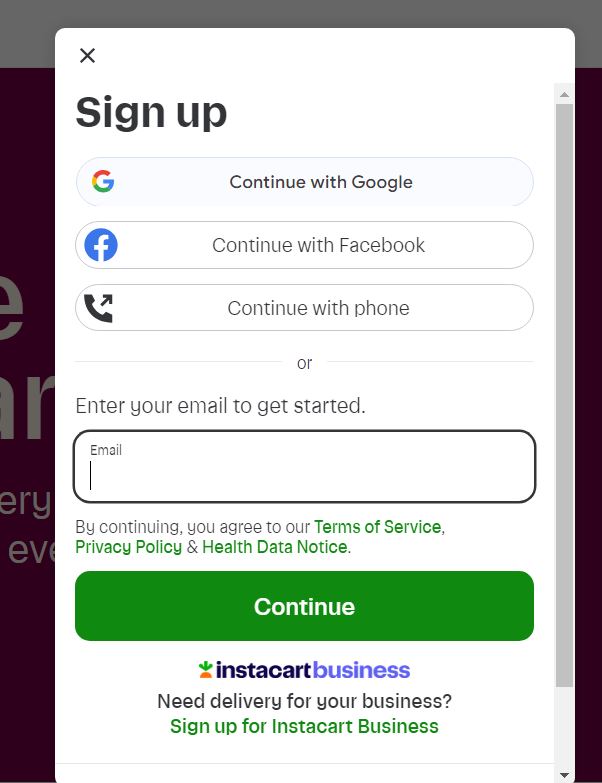
- Again, tap on “Try free for 2 weeks.“
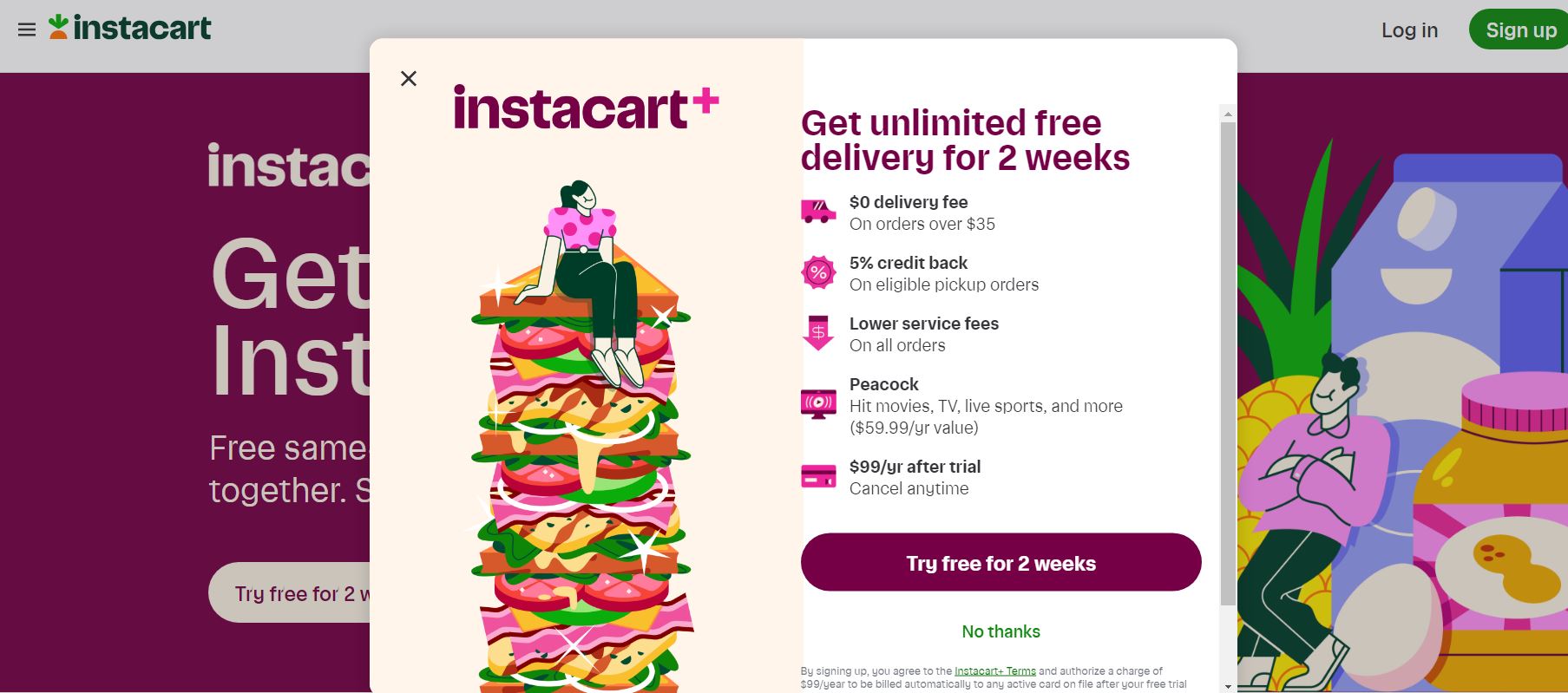
- You’ll get a message confirming your free trial.
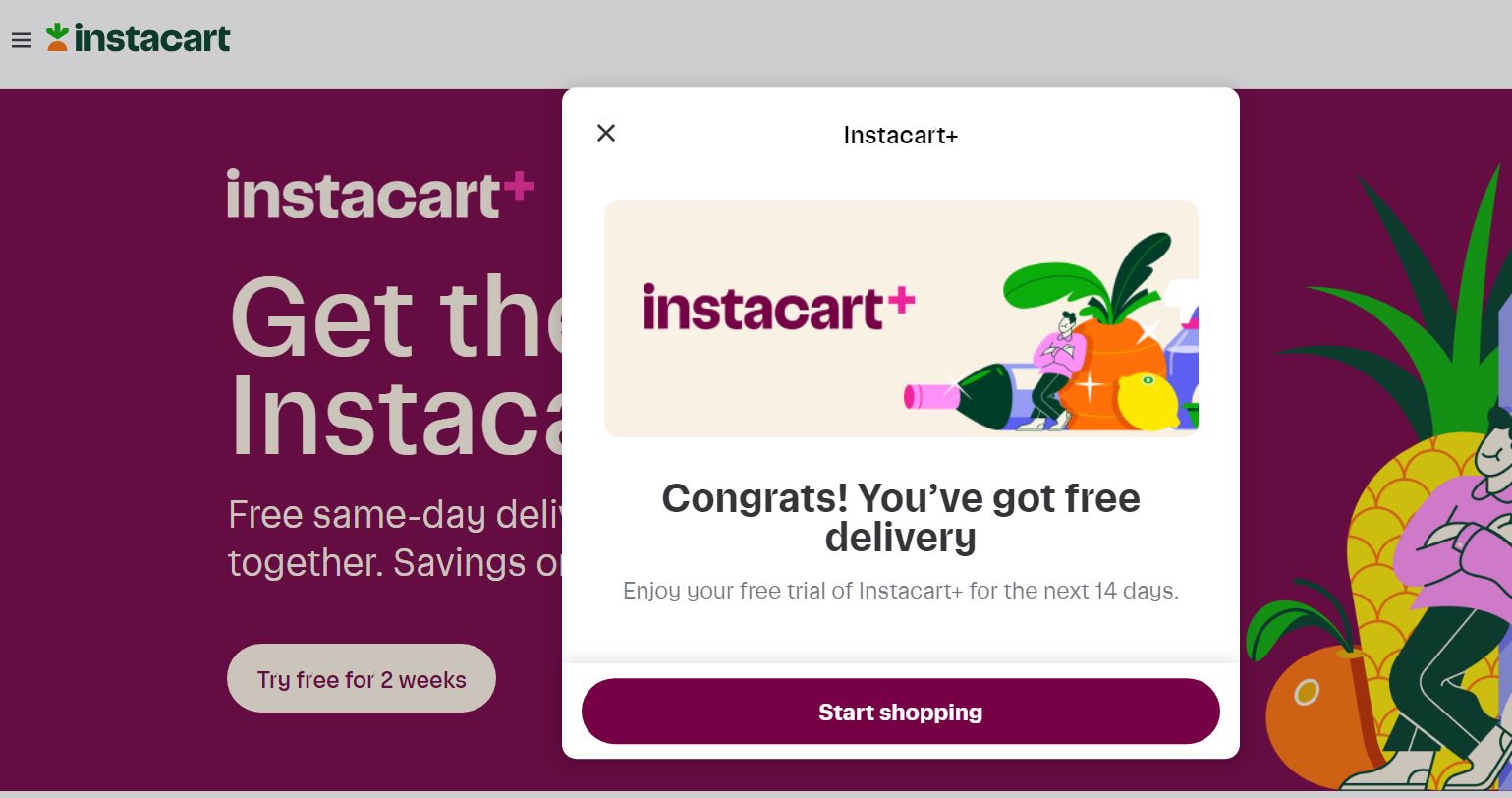
- Now, head on to the Instacart benefit page.
- Scroll down until you see “Unlock special offers.”
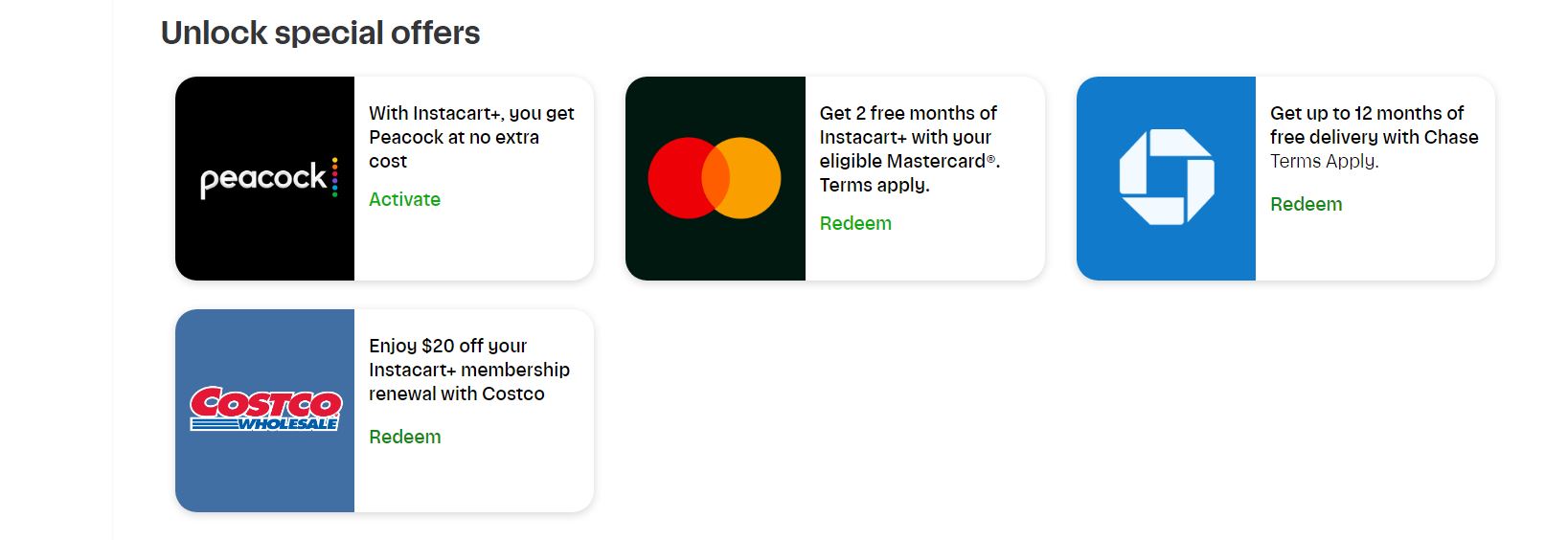
- Under it, you’ll see Peacock TV. Tap on “Activate.”
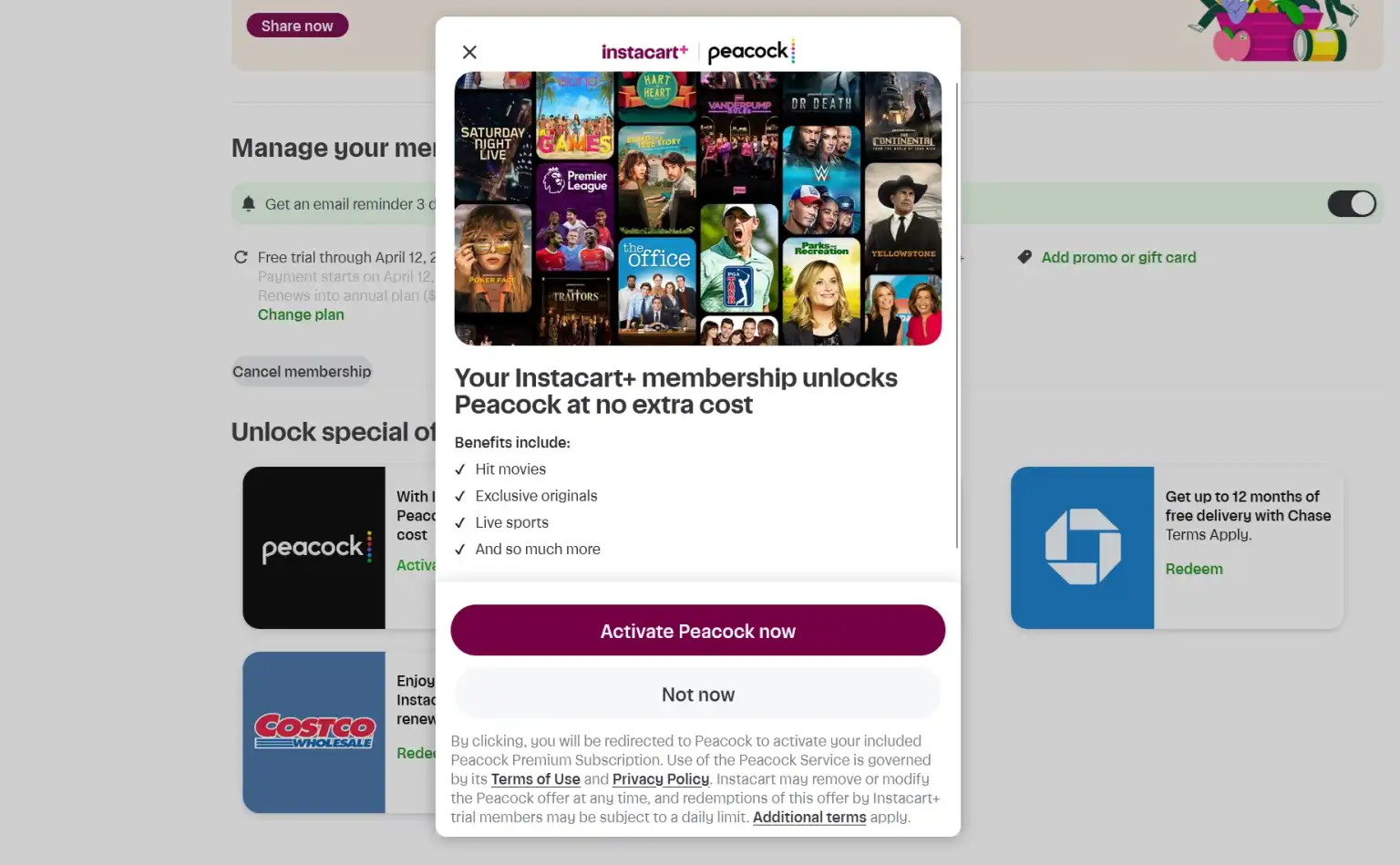
- You’ll be redirected to the Peacock TV page. Sign up for an account. After successfully creating an account, you’ll get the Peacock subscription.
How Long is the InstaCart+ Free Trial?
The Instacart+ trial has a duration of two weeks. However, MasterCard holders can extend the trial to a two-month period, which also includes access to Peacock Premium.
To take advantage of this extended trial, again head to the Instacart+ benefits page and head on to “Unlock special offers.” Select the benefit labeled “2 free months of Instacart+ with your eligible Mastercard” and click “Activate.”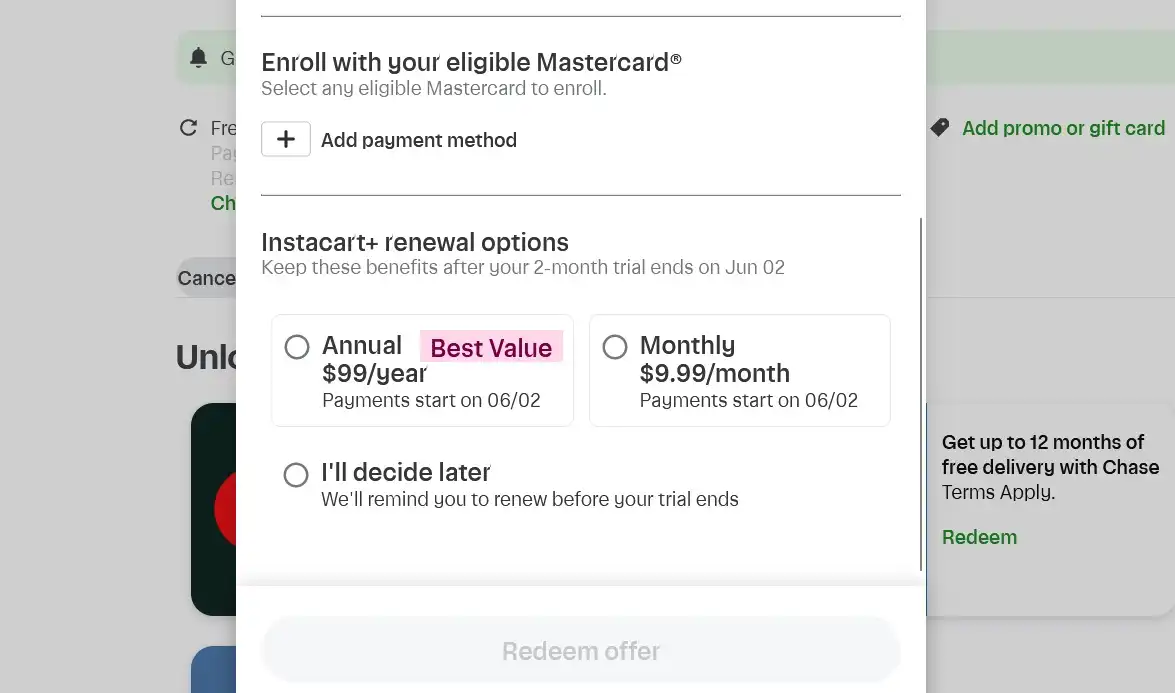
However, this method will require you to enter your credit card information. To prevent incurring automatic billing after the end of the free trial, choose the option “I’ll decide later” within the renewal settings when asked after entering the card details. If you do not actively select a monthly or annual plan, the subscription will terminate automatically after the two-month trial period.
How to Claim your Free Peacock Account as an Xfinity user?
To access Peacock TV for free, you must be an Xfinity user who is subscribed to either Gigabit or Gigabit+ speed service.
If you have got this subscription, all you need to do is, create a new account with your Email address, and then you’ll be given access to the Peacock TV premium subscription for 2 years (24 months) from the time of sign up.
Note: This offer is only available till June 25, 2025, according to Peacock TV’s official website.
There are a few things that you must remember while redeeming Peacock TV with Xfinity.
- If you have not linked your accounts, visit this page.
- Once your tenure is completed, the Peacock trial will end itself.
- Visit this website to redeem your reward.
- Consider using the same email on both services for easy migration and activation.
How To Get 1 Year Peacock TV Free Trial With Spectrum?
You can enjoy a Peacock Premium for 12 months using Spectrum. It doesn’t matter if you are a Spectrum TV customer or a Spectrum Internet customer; both get free access to Peacock TV.
- Go to Peacock Spectrum free trial page.
- Click on the Get Started button.
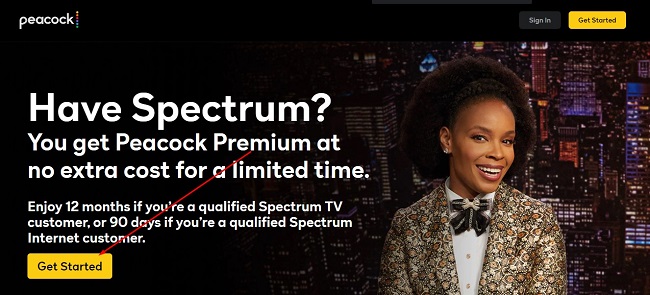
- Wait for a few seconds until you are being redirected.
- Now, you will be asked to enter your email address to continue.
- Enter the email in the given box and click on the Continue button.
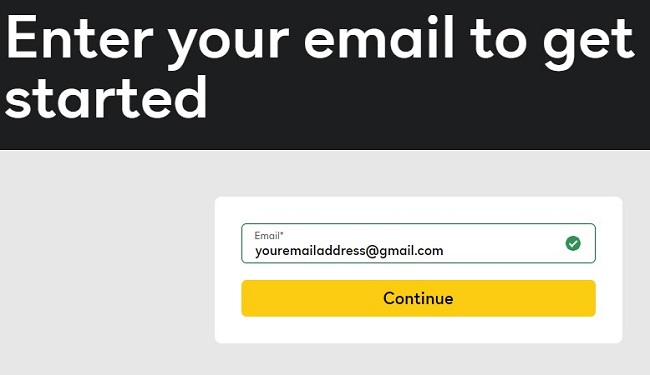
- Wait for a few seconds, and you will be redirected to a new page.
- Enter the required information to create a Peacock Account.
- Once done, click on Create Account and verify your email address.
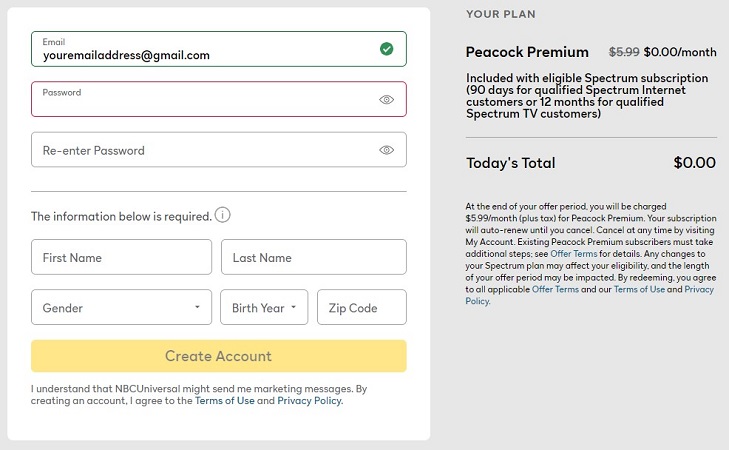
- Wait for the process to complete, and your Peacock TV free trial will be activated successfully.
This way you can enjoy Peacock Free trial indirectly using Spectrum.
Peacock TV Pricing in 2024
If you do not have Spectrum or Xfinity, you have to opt for a Paid plan of Peacock.
Currently, there are two plans available for Peacock TV;
- Premium: This plan offers you 80,000+ hours of entertainment content that includes TV shows, Movies, Live Sports, and much more at a monthly price of just $5.99/month. If you are planning to use this streaming service for a longer period, you can opt for its yearly plan that’ll save you $12 per year.
- Premium Plus: With this plan, you get everything from the Premium plan however, you get additional benefits with this one such as downloading your favorite title and watching it offline, no ads, and access to your local NBC Channel Live. This plan will cost you $11.99/month and when you opt for its yearly plan, you have to pay only $119.99/year which means, you can save $24 per year.
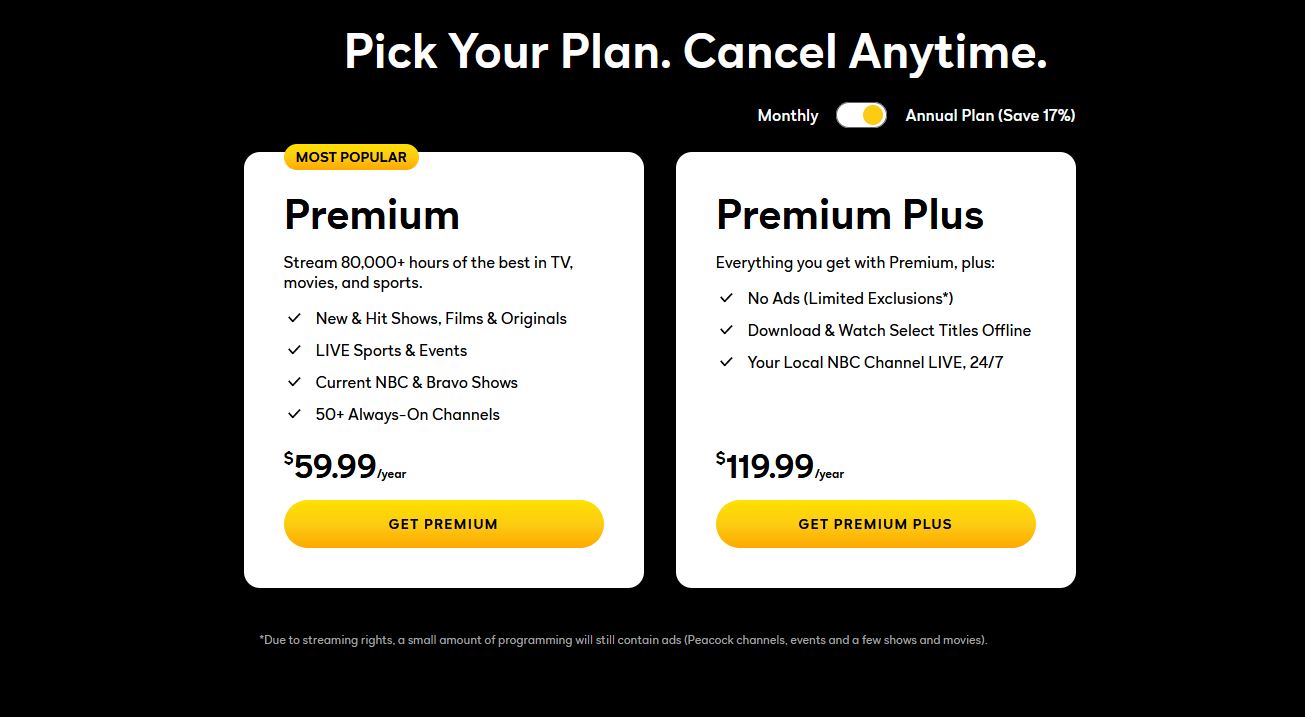
Both plans have their pros and cons. For starters, the premium plan costs only $5.99 per month however, you need to bear with the ads while watching your favorite movie or a TV show. If you don’t like the interruptions of ads while watching that, then this plan might be suitable for you. If you are okay with ads but don’t want to pay higher fees, you can go ahead with this plan.
With the Premium Plus plan, you can download the titles on your device and watch them whenever you want without relying on an internet connection. If you are a person who loves to watch movies while traveling, this might be the right plan for you but keep in mind that you have to pay the double amount for this plan compared to the Premium plan.
Does Peacock TV have any special offer for students?
Yes, Peacock TV does have a specific offer for students where they can get access to this streaming service for just $1.99/ month instead of $5.99/ month.
Many streaming service doesn’t offer a student discount for various reasons but that’s not the case with Peacock TV. They are currently offering a huge discount to students who aren’t able to pay the full fees of their streaming service.
If you have no idea how to claim this huge discount on Peacock TV, no worries as I’m going to share the steps you need to follow below.
How to claim a student discount on Peacock TV?
Here’s how to claim your student discount on Peacock TV:
- Visit this Peacock TV’s student page from a web browser.
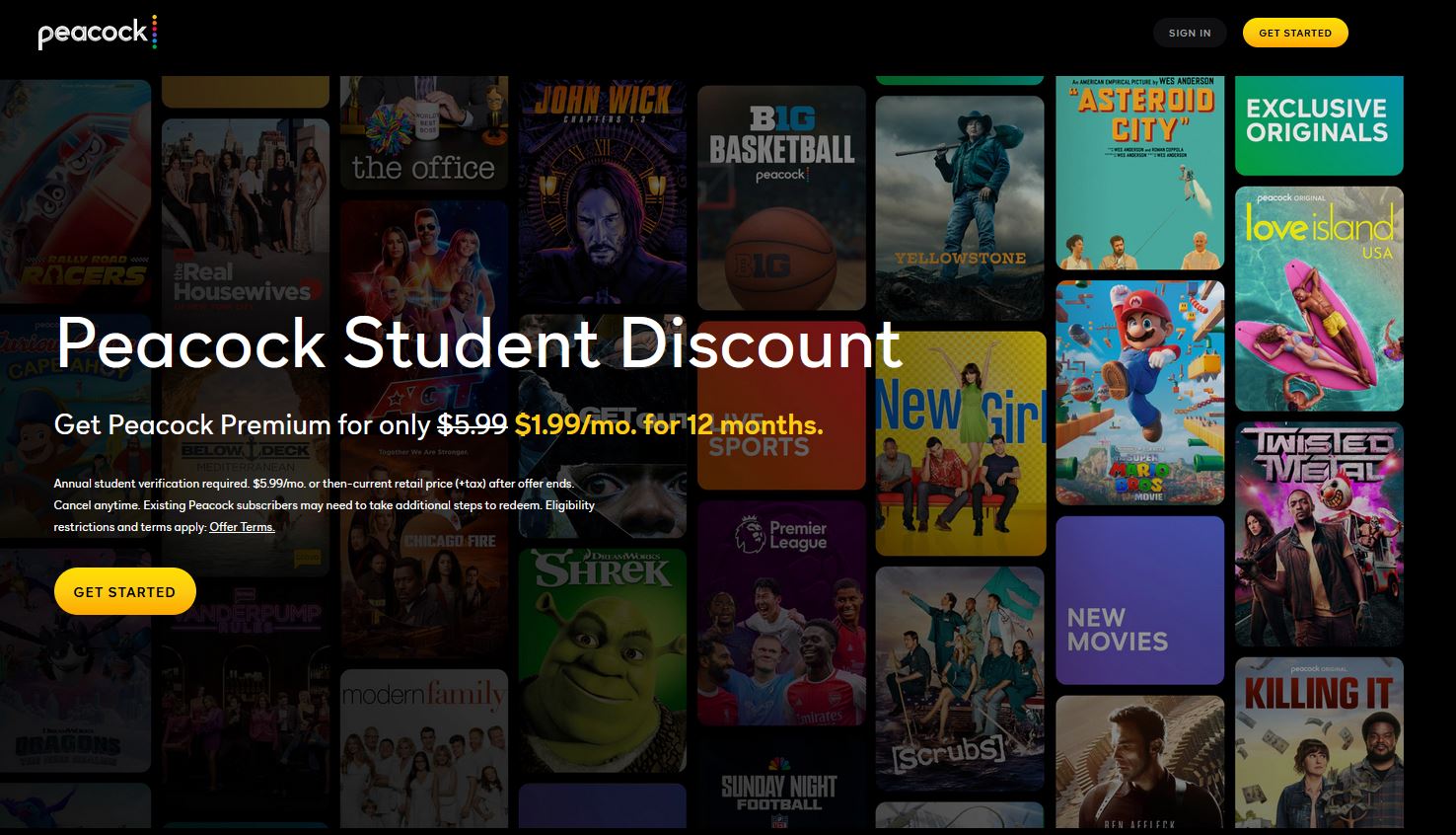
- Click on the “Get Started” button from the page.
- Now, enter your “School Name”, First/ Last Name, Date of Birth, and Email, and then tap on “Verify My Student Status”.
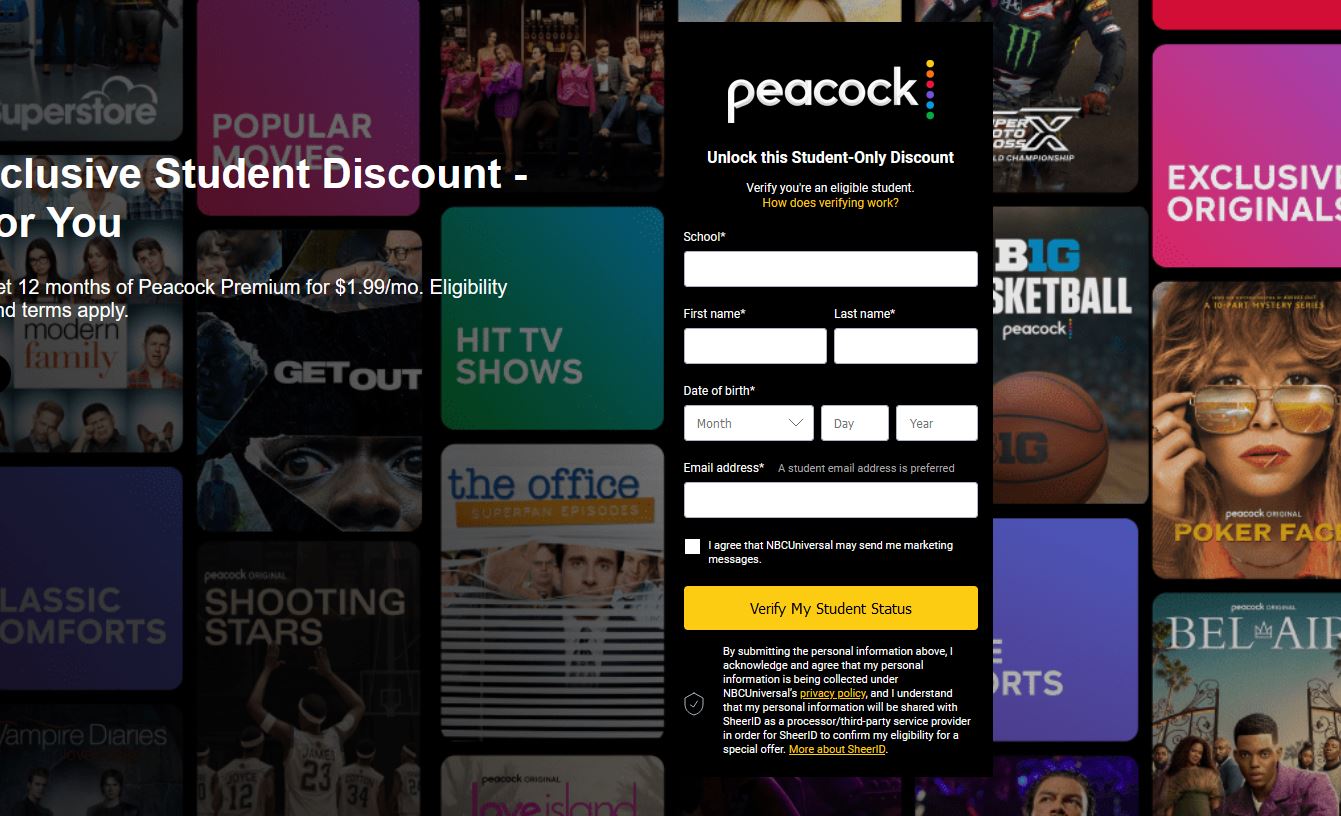
- After that, you’ll be asked to submit your School ID and complete the verification process.
And that is it.
After that, you’ll have to pay only $1.99/ month to access the contents of Peacock TV. Do keep in mind that, you must submit the valid ID of your school to claim this discount or else you won’t be able to get this offer no matter what you try to do.
FAQs
1. Is Peacock TV free with Amazon Prime?
No, Peacock TV isn’t at all free with Amazon Prime as both streaming services are completely different.
If you are wondering whether it is possible to access Peacock TV for free If you are subscribed to Amazon Prime Video, then the answer is NO. It isn’t possible. You have to purchase a subscription to Peacock TV to access it.
2. How much is the cheapest way to watch Peacock?
The cheapest way to watch Peacock TV is, by opting for the student plan or subscribing to the annual plan.
You have to submit your student ID to claim this discount. If you aren’t a student, you can get a discount by opting for any of their two plans’ annual plans.
3. On which platforms Peacock TV is available right now?
Peacock TV is available on Web, Android, iOS, Fire TV/ Firestick, Apple TV, Chromecast, Google TV, PlayStation, Roku, Samsung Smart TV, Xbox, Xumo, Cox, Spectrum, Xfinity and Meta VR Devices.
Final Words
Peacock TV no longer offers a Free Trial but you can enjoy Peacock Premium as Xfinity or Spectrum Customer. Another way is to opt for a student discount.
If you have any other questions in your mind regarding Peacock TV, let us know in the comments and we’ll get back to you as soon as possible.
- We Found A Trick To Get Peacock Free Trial In 2024 - July 20, 2024
- 5 Tricks To Get Disney Plus Free Trial in 2024 - July 19, 2024
- Netflix Free Trial 2024 – 100% Working Methods - July 18, 2024