Pictory is a cloud-based AI video creator and editor tool. It allows users to create engaging video content from text, images, audio, and more and edit videos seamlessly using AI. We’d assume you’re here to research Pictory briefly to decide if it’s worth trying.
This detailed Pictory Review will help you determine if you should use the AI video generator and editor and if it’s worth paying for your work.
Creating good videos takes a lot of time, resources, and effort. You have to find an idea, gather content, record stuff, and then edit it, which is tiresome. However, Pictory simplifies the process as you have to feed the software with your idea and content, and it’ll generate a captivating video out of it quickly.
The story doesn’t end here. Pictory also makes the editing process simple with the help of AI. You don’t have to learn about using complex tools and let artificial intelligence do the work. The dashboard is easy-to-understand, and you can guide AI to fine-tune your videos per your preferences.
Pictory Review 2024
Pictory is a cloud-based AI video creation software (software-as-a-service) founded by Vikram Chalana, Abid Mohammed, and Vishan Chalana. The company is located in Bothell, Washington. Its prototype was built at a hackathon in Seattle in 2019, and the product’s first version was released in July 2020.
Pictory uses natural language processing and computer vision to generate videos from text scripts, pictures, raw footage, and audio files. Users have to input their content into Pictory, and it will generate an engaging social media-friendly video with suitable frames, animations, transitions, and music.

In addition to that, Pictory provides video editing capabilities using AI. Users can easily add captions, subtitles, and voiceovers to their videos and add effects, filters, and more. It also lets users edit the speed, lightning, and other aspects of the clip to deliver a perfectly edited final result without much effort.
How does Pictory Video Creator work?
Pictory is an online AI video creator that offers a wide range of features for generating and editing videos. It incorporates dynamic artificial intelligence technology to automatically create videos from scripts, blog posts, and long-form texts, pictures, audio clips, or videos in a hassle-free process.
This cloud-based software integrates stock videos from Shutterstock. It provides access to more than 3 million royalty-free video clips, images, and over 15,000 music tracks. You can also use your own voice or highly realistic AI voices for narration and background sounds.

This makes it a perfect tool for anyone who needs to create and edit many videos, such as content creators, marketers, educators, and others. If Pictory’s output needs finishing and touches, you can easily do it using AI. Despite having lots of features, it’s still simple to use.
Pictory Video Generator & Editor Key Features:
To understand what Pictory is and what it is capable of, let’s take a look at the key features of the video creation software:
- Powerful & Precise AI Video Generation: Pictory uses advanced AI technology to automatically generate high-quality videos using your input, such as simple prompts, long-form text, blog posts, videos, and more.
- AI-powered Editing & Previewing: Pictory is also a handy video-editing tool that uses AI to easily edit any clip and make it perfect in no time at all. The interface is significantly easy-to-understand.
- Great Collection of Customizable Templates: Pictory offers various templates and presets to create videos. Users can also customize them according to their preferences and requirements.
- Extensive Image and Video Integration: Pictory automatically adds relevant images and videos into your projects fetched legally through its partners like Shutterstock. Users can combine a rich collection of visuals to create captivating videos with AI.
- Music and Voiceover Addition: Pictory also adds suitable music or voiceovers into your videos based on your input. Users can also use custom AI voices that are highly realistic or upload their voices.
- Cloud Storage & Direct Sharing: Pictory provides cloud storage capabilities to save and access projects from anywhere. Users can also collaborate with other users for them. And, Pictory also offers seamless social media integration. Users can directly share videos on popular platforms.
- Easy and sleek User Interface: Pictory has an easy-to-understand user interface. You can navigate the platform on your mobile or PC without any difficulties. All important features are available in a comprehensive dashboard, making it highly convenient for beginners.
How to Use Pictory for Video Creation?
Using Pictory is very simple. You have to start by signing up for an account and then choose a mode to begin creating an awesome video. After that, you can edit the video to make it reach perfection. Finally, you can export or share the video to the platform of your choice. We have explained it all in detail below.
Follow these steps to use Pictory to make a video using AI:
Step 1: Sign up for a Pictory account on the official website. You can select a suitable plan as per your requirements. However, if you don’t want to pay right away, visit this page, click on ‘Free Trial’ and follow the on-screen instructions.
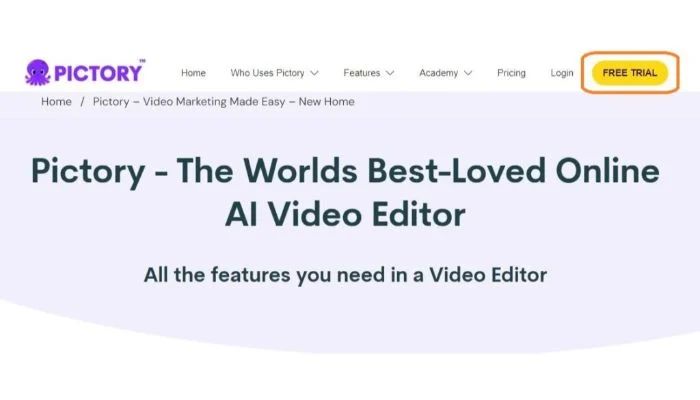
Step 2: Once you have signed up for an account, log in, and you will see the AI video creation interface. There will be four options on the screen:
- Text-to-Video
- Article-to-Video
- Edit Videos Using Text
- Visuals-to-Video
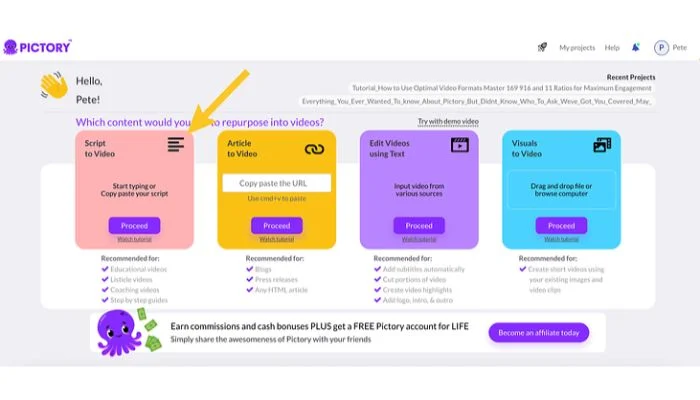
Select one of these options. We’ll pick ‘Text-to-Video’ here. If you have an ongoing draft available, click on ‘My Projects’ above to access it.
Step 3: Now, you have to enter a script for your video. You can copy and paste some text in the given space or type it manually to describe how you want the video to be.
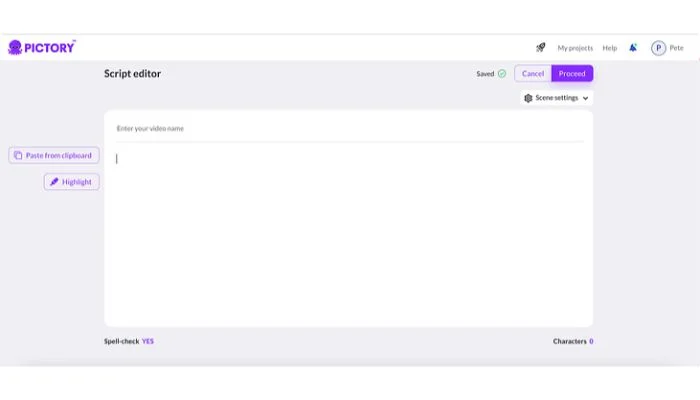
Step 4: Next, click on the scene settings button and enable auto-highlighting keywords, automatic visual selection, and where to create new scenes. Pictory allows you to create new scenes on sentence breaks, line breaks, or both.
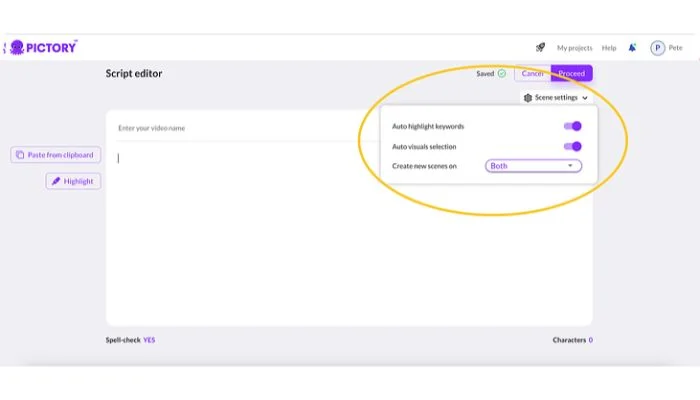
Step 5: Next, click ‘Proceed’ and choose a template for your video. You can also select the aspect ratio (16:9, 9:16, or 1:1) for the clip. After that, click on ‘Continue’ and wait for the AI to generate your video. It may take some depending on the length of your script.
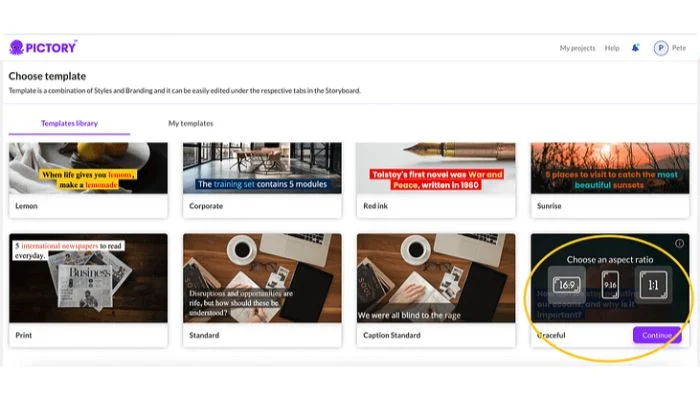
Step 6: Finally, the video will be available on screen. You can further edit it manually or let AI fine-tune it. You can export or share the video if the output is good enough.
That’s it. Creating videos is as simple as having a piece of cake while using Pictory.
Pictory Pricing and Plans: Is it free?
Pictory has three different plans- Standard, Premium, and Enterprise. Each plan comes with a different set of features, limitations, and prices. There is also a Pictory free trial for users who want to try the AI video creator and editor before starting to pay for its services.
With Pictory’s free trial, users can make up to 3 video projects, each up to 10 minutes long. It’s perfect for anyone looking to try if Pictory is worth paying for. Start your free trial immediately by signing up for a new account from here.
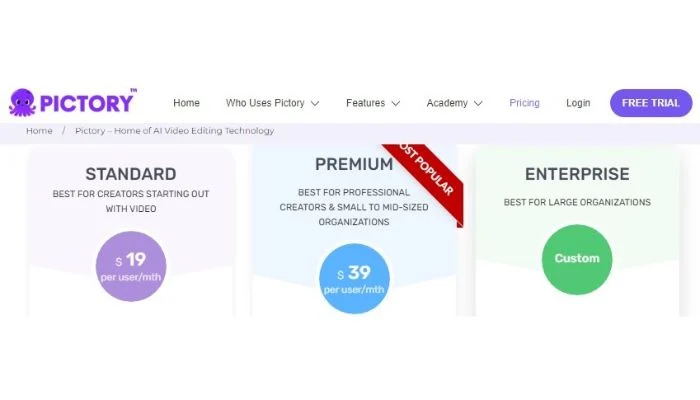
Here is an overview of all three Pictory plans and their key features:
1. Pictory Standard Plan:
The Standard plan is $19/month when bought annually or $23/month and offers the following features:
- 1 user per account
- 30 videos per month
- 10 hours of video transcription per month
- 3 customizable Branded Templates
- Text-to-video projects up to 10 minutes in length
- Access to over 5,000 music tracks
- 34 text-to-speech AI Voices
2. Pictory Premium Plan:
The Premium plan is perfect for professional creators, editors, and businesses. It costs $47/month and only $39/month when bought annually. It offers the following features.
- 1 user per account
- 60 videos per month
- text-to-video projects up to 20 minutes in length
- 20 hours of video transcription per month
- Edit existing video recordings up to 3 hours long
- 10 customizable Branded Templates
- Access to over 10,000 music tracks
- 60 text-to-speech AI voices
- Automatic voiceover synchronization
- Automatic video highlights
- Bulk download of videos to CSV
- Hootsuite integration
3. Pictory Enterprise Plan:
Pictory Enterprise plan is designed for big organizations and creators. It allows teams of video makers to collaborate and share their work. The monthly price starts at $119 but costs $99/month when buying the annual plan. The exact pricing varies by the size of users and offers all software features.
Who Should Use Pictory AI Software?
Pictory AI video creator is very useful for a wide range of users. It’s perfect for anyone looking to make awesome videos effortlessly without spending much time and resources. For instance, Pictory is the best video creation tool for YouTubers, content creators, social media marketers, and freelancers.
It’s also great for online educators who need videos for teaching and explaining their students but don’t have enough time to edit them manually. Pictory is also pretty handy for small businesses and website owners who can explain their products or services using the AI video creator. https://www.youtube.com/watch?v=0ORMPky_FQI
Pictory AI Video Maker Pros & Cons:
Next in our Pictory AI review are the key pros and cons of the tool to help you understand its advantages and limitations:
Pros:
- Easy to use and fast processing.
- Delivers high-quality and engaging videos.
- Great collection of visuals and audio for integration.
- AI feedback and suggestions are available.
- Provides analytics and insights for your videos.
- Editing with AI saves a lot of time.
- A free trial is available, and the price is affordable.
Cons:
- Needs higher paid tiers to unlock all features.
- A limited number of users and video projects.
- Limited control over image selection, animation, and voiceover.
- Output may exhibit potential errors or inaccuracies in captions or audio.
- Requires a fast internet connection to run efficiently.
Final Verdict: Is Pictory Worth it?
Pictory is definitely worth it for someone who regularly wants to make videos or edit them. It incorporates AI and natural language processing to generate videos from text, articles, and visuals in no time at all. It can automatically add the most relevant images, animations, transitions, and music according to your input. This saves a lot of time and resources.
In addition to that, Pictory has an easy-to-use interface that makes it highly convenient for all types of users, from beginners to professionals. There may be some issues related to inaccuracies or errors in captions and voiceovers, but other than that, Pictory is one of the best AI video creation tools available on the web.
The economical pricing is a plus point. If you’re still unsure, you can start your Pictory free trial and give it a shot yourself. It’s definitely worth trying, and you will like it. That’s all for our Pictory AI review. Let us know what you think about it, and share your experience in the comments.
FAQs
1. Is Pictory any good?
Definitely, Pictory is one of the best AI video creation and editing software. It has an extensive range of features and a sleek user interface that makes it suitable for all sorts of users such as YouTubers, content creators, marketers, educators, and anyone looking to make captivating videos with minimal effort.
2. Can I use Pictory for free
Yes, Pictory has a free trial that allows users to create up to 3 video projects with up to 10 minutes in length. It’s enough to test the AI video creator and figure out if it’s worth paying for. There are multiple pricing options for Pictory, and they are very economical, considering the utilities you’ll receive.
3. Which is better, Pictory or Invideo?
Both Pictory and Invideo are top-notch video creators. They have a large number of similar features but some exclusive options that make a lot of users confused. For instance, Pictory delivers AI-powered analytics and insights, while invideo has a built-in text-to-video feature that isn’t available in the former tool. Ultimately, we find Pictory slightly better due to having a more extensive range of features and ease of use.
4. Is Pictory good for YouTube videos?
Absolutely. Pictory is the perfect AI video creation tool for making YouTube videos. It allows users to record voiceover directly into the screen to have seamless narration and automatically selects the most suitable visuals based on your text script to generate highly engaging and captivating videos.
- 5 Tricks To Get Disney Plus Free Trial in 2024 - April 28, 2024
- ChatGPT Jailbreak Prompt: Unlock its Full Potential - April 27, 2024
- Netflix Free Trial 2024 – 100% Working Methods - April 27, 2024