The most recent application to use AI is Snapchat. The social networking site recently made its ChatGPT-powered My AI chatbot available to all of its users worldwide. Since its launch, users have been going berserk over how to get My AI on Snapchat.
My AI has a few amazing characteristics that set it apart from all other chatbots created up to this point, in addition to suggesting restaurants and assisting you in selecting the ideal attire for a particular event. This post contains all the information you require regarding My AI, including its basic meaning, how to get My AI on Snapchat, and how to remove it from your chat feed. Let’s dive right into the details.

What Is My AI On Snapchat?
My AI, a new feature that is only available to Snapchat+ subscribers, was recently added to the app and it is currently available to all users using Snapchat+. My AI, according to Snapchat, is a chatbot that users may use to communicate with.
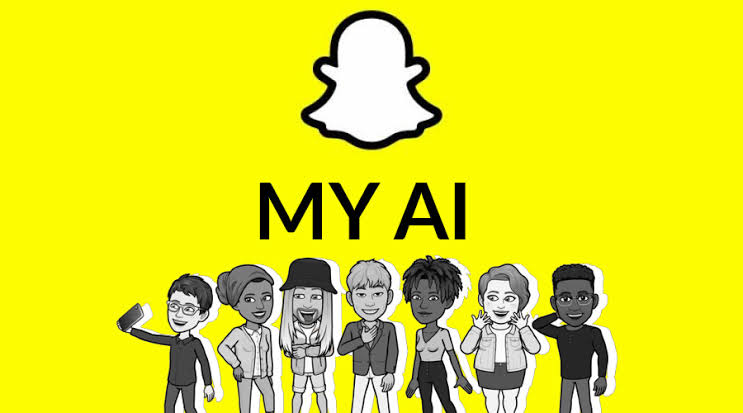
The ChatGPT platform from OpenAI powers My AI. It may provide you with answers ranging from minor topics to trivia questions. It can also offer you guidance on any topic like assisting with trip planning, suggestions for breakfast or dinner menus, and much more.
My AI will remember the name you give it (yes, you heard that right; you can even give a name to it) and the preferences you offer it when you tell My AI about them.
My AI shares some similarities with Google Assistant in terms of functionality, but it has more extensive capabilities and can converse more naturally in an almost human way.
How To Get My AI On Snapchat?
You need to have the Snapchat app downloaded to your phone to access My AI on Snapchat. It is available for download from both the Google Play Store and the Apple App Store. Additionally, you might already be a long-time user of Snapchat.
However, you need a Snapchat+ subscription to access My AI on Snapchat. After subscribing, My AI chatbot will immediately appear in your Chat stream.
Simply follow these steps and find out how to get My AI on Snapchat:
1. To access the Chat Screen, use your camera’s screen to swipe right.
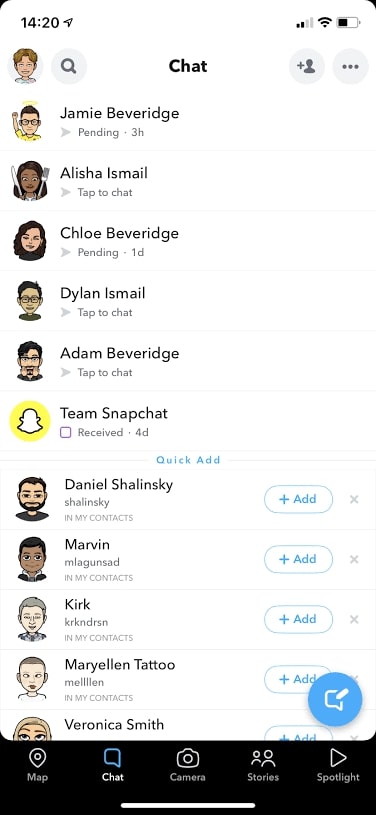
2. The “My AI” selection is located there.
3. Select “My AI” by tapping it.
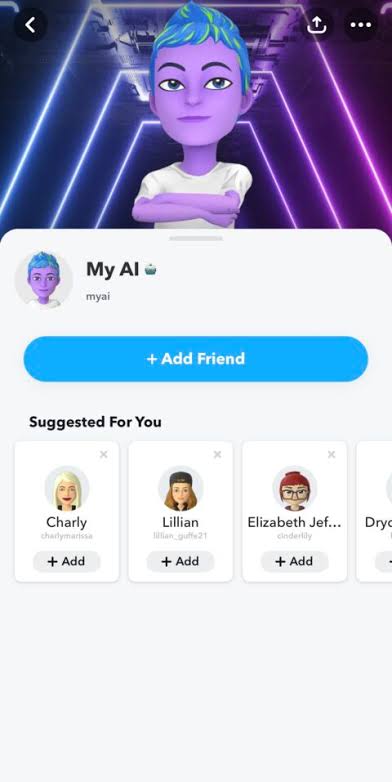
4. It will then display a “Say Hi to My AI” popup with the choices “Accept” and “Cancel” on it.
5. Press “Accept” to confirm.
6. You’re all set. “My AI” is now available on your Snapchat.
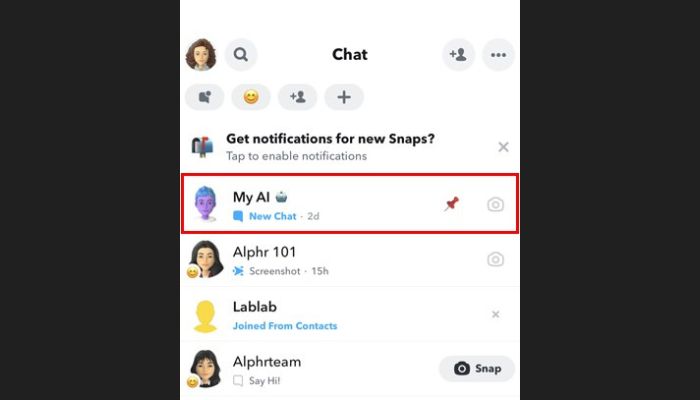
7. With your “My AI” chatbot, start communicating by either speaking or typing.
How To Remove Snapchat’s My AI From Your Chat Feed?
My AI needs to keep track of what you’ve said to communicate with you. This proves that My AI does retain the information from your previous talks. This can ultimately lead to safety issues. If you do not want this to occur, you can remove My AI from your Snapchat chat feed. But there is a twist.
My AI will continue to be displayed at the top of the Chat stream if you do not have a Snapchat+ subscription. Additionally, until you sign up for Snapchat+, you won’t be able to add or remove My AI from your list of chats.
Snapchat now charges users $3.99 per month to remove it. As a result, you must be a Snapchat+ subscriber to get rid of My AI. You can only add or remove My AI after subscribing.
Simply follow these steps to remove My AI on Snapchat:
1. Through unpinning My AI:
1. Launch Snapchat and log in.
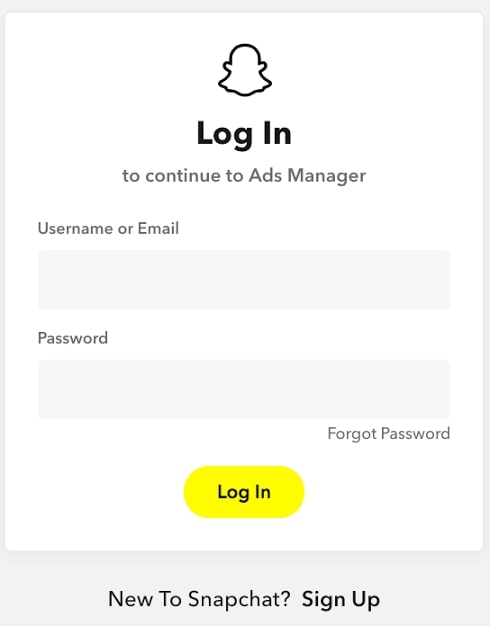
2. Navigate to the Snapchat+ Management page.
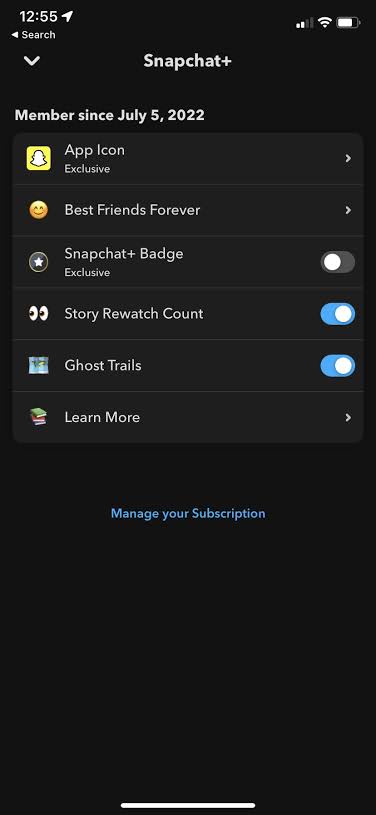
3. Locate and turn off the “My AI” option.
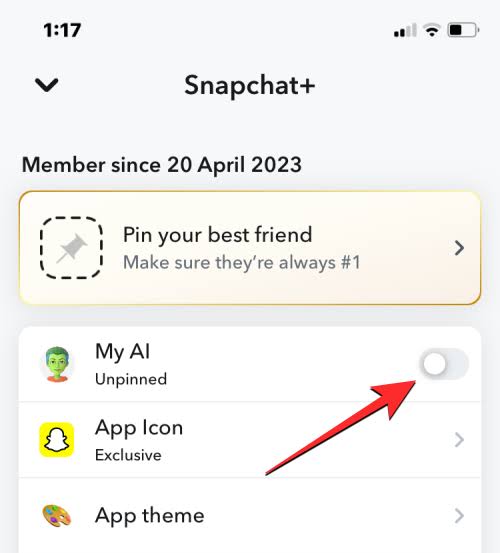
2. Through Chat Feed:
1. When the camera screen is active, swipe right.
2. It will bring up the chat screen for you.
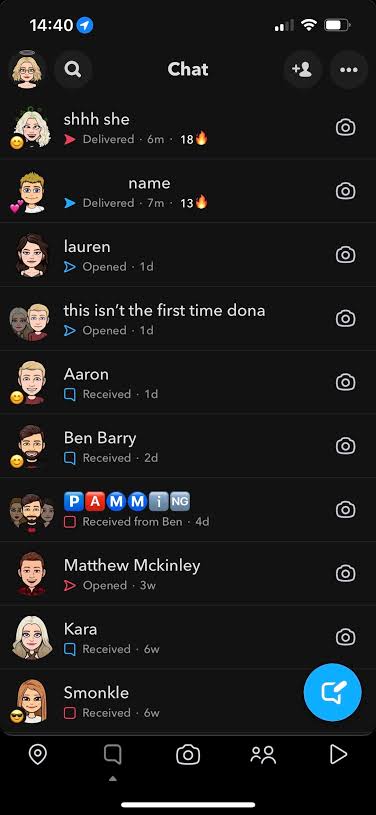
3. Locate the “My AI” chat, then press and hold it.
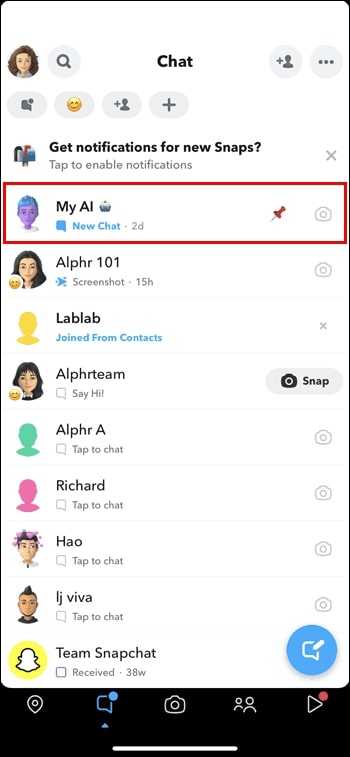
4. You’ll see a brief menu on your screen.
5. You will be directed to a new page after clicking “Chat Settings.”
6. After that, simply click “Clear” from the chat feed to finish.
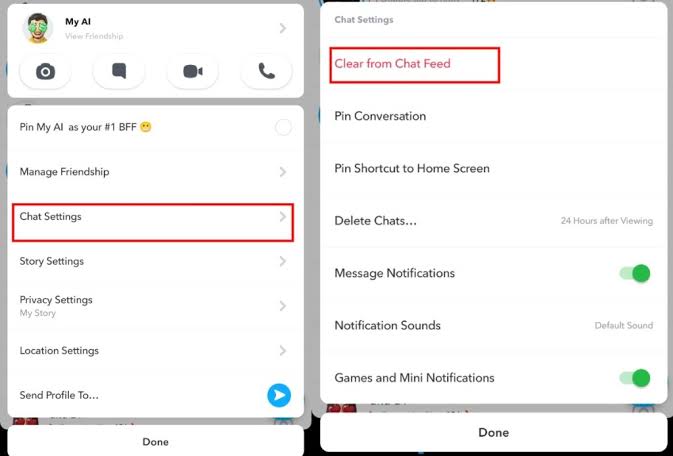
7. You will no longer see “My AI” on your main chat screen.
We hope you now know how to get My AI on Snapchat and how to remove it from your chat feed.
FAQs
1. Is My AI on Snapchat safe?
My AI has shown that if used inappropriately, it can run out of control and be dangerous, just like any AI that is created to think independently within its predetermined constraints.
To be on the safe side, it’s a good idea to treat My AI like a stranger and avoid providing it with any personal information. Your private information, such as your name, address, bank account information, and credit card number, as well as any deep secrets you may have, are all included in this.
2. Do Snapchat servers keep your My AI conversation?
Your My AI data is kept on Snapchat’s servers. You get 24 hours to remove the data from Snapchat. You can remove it by going to Settings > Privacy Controls > Clear Data. To confirm your choice, click on “Clear My AI Data”.
3. Will My AI always give 100% accurate answers?
No. My AI is still being tested, so it might occasionally provide skewed or false information. Additionally, it is only accessible to Snapchat+ subscribers, which is a significant disadvantage given that many users may not have a Snapchat+ subscription.
Conclusion
By adding My AI to Snapchat, it was hoped to capitalize on the rising demand for chatbot experiences among users and give them another method to interact with the app.
Users might interact with the chatbot in fascinating ways by using My AI. And with this article, we hope to have clarified how to get My AI on Snapchat for you.
Keep visiting our site for more amazing content and share your thoughts with us in the comments section below. We would like to hear from you for your feedback.
- Tricks to Unblur Course Hero Answers for Free - June 3, 2024
- Spotify Vs Deezer Vs Tidal: Which Is Better? - May 31, 2024
- Top 9 VR Action Games in 2024 - May 31, 2024