Users can access a variety of exclusive features through Snapchat Plus, the app’s premium membership. These options improve and let you personalize your Snapchat experience.
People have been discussing this new addition though, and debating whether it makes sense to subscribe and use those additional features. What does it include, and is the price justified?
We’re here to answer all of your inquiries, so let’s examine Snapchat Plus in detail to determine whether the additional cost is justified.

Snapchat Plus: What Is It?
Snapchat recently unveiled Snapchat Plus, a premium alternative with a ton of enticing new features, for users. About 12 new features in Snapchat Plus change the app’s appearance and functionality.

Gaining access to a ghost trail that shows where your friends have been throughout the day, viewing status on other users’ best friends lists, and pinning friends as your top best friend are some of the practical changes.
Users of Snapchat Plus can also watch a story replay count, which displays the number of times your story has been replayed. Additionally, it enables customization for story expiration, allowing users to make their stories end before the default 24-hour period.
Features Of Snapchat Plus
Snapchat Plus offers several cutting-edge features that give users more power and assistance. The most recent additions to the Snapchat Plus program are listed below:
1. Ghost Trails

Users of Snapchat Plus can view their peers’ most recent 24 hours’ worth of locations using Ghost Trails, making their whereabouts more obvious. Only those who voluntarily reveal their location with a Snapchat+ user can use this feature. Within the settings, you can also erase your Ghost Trails info.
2. Custom Icons
![]()
Users of Snapchat Plus have the option to change the logo to several other designs. They can alter the color scheme, including their national emblem, or even alter the ghost symbol’s hue.
3. Snapchat Planets

Users can view their most frequently spoken to friends and rate them using Snapchat Planets. A solar system is an illustration of this order. Therefore, if another person ranks you as Mercury, you are considered to be their Best Friend. Both of your connected Bitmojis are required to view your friends’ solar systems.
4. Best Friend Pin
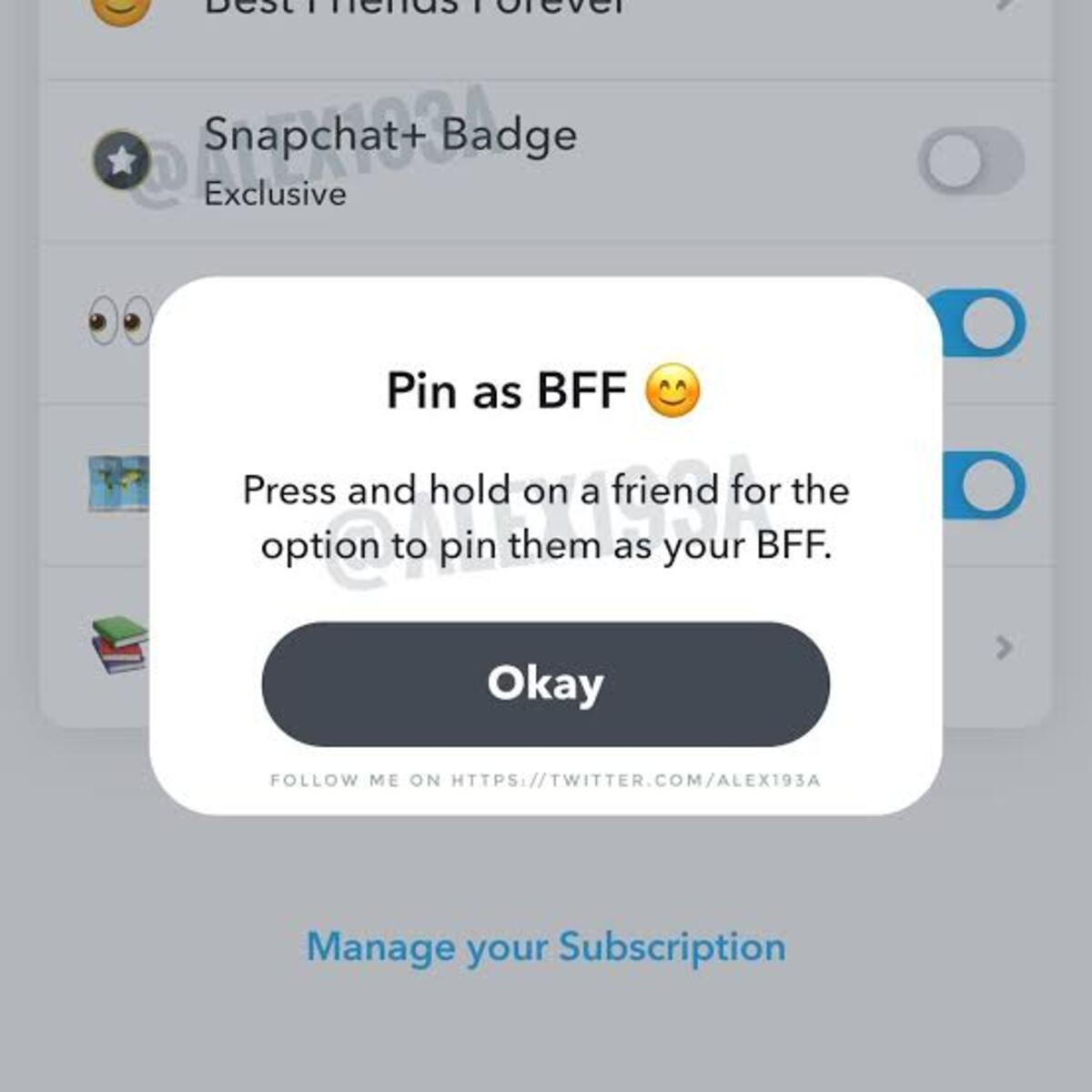
Subscribers can designate one person as their #1 Best Friend by using the Best Friend Pin. Simply click and hold on your friend’s icon on the chat page, then choose the “Pin as your #1 Best Friend” option. Users are limited to having one Best Friend at a moment.
5. Story Rewatch
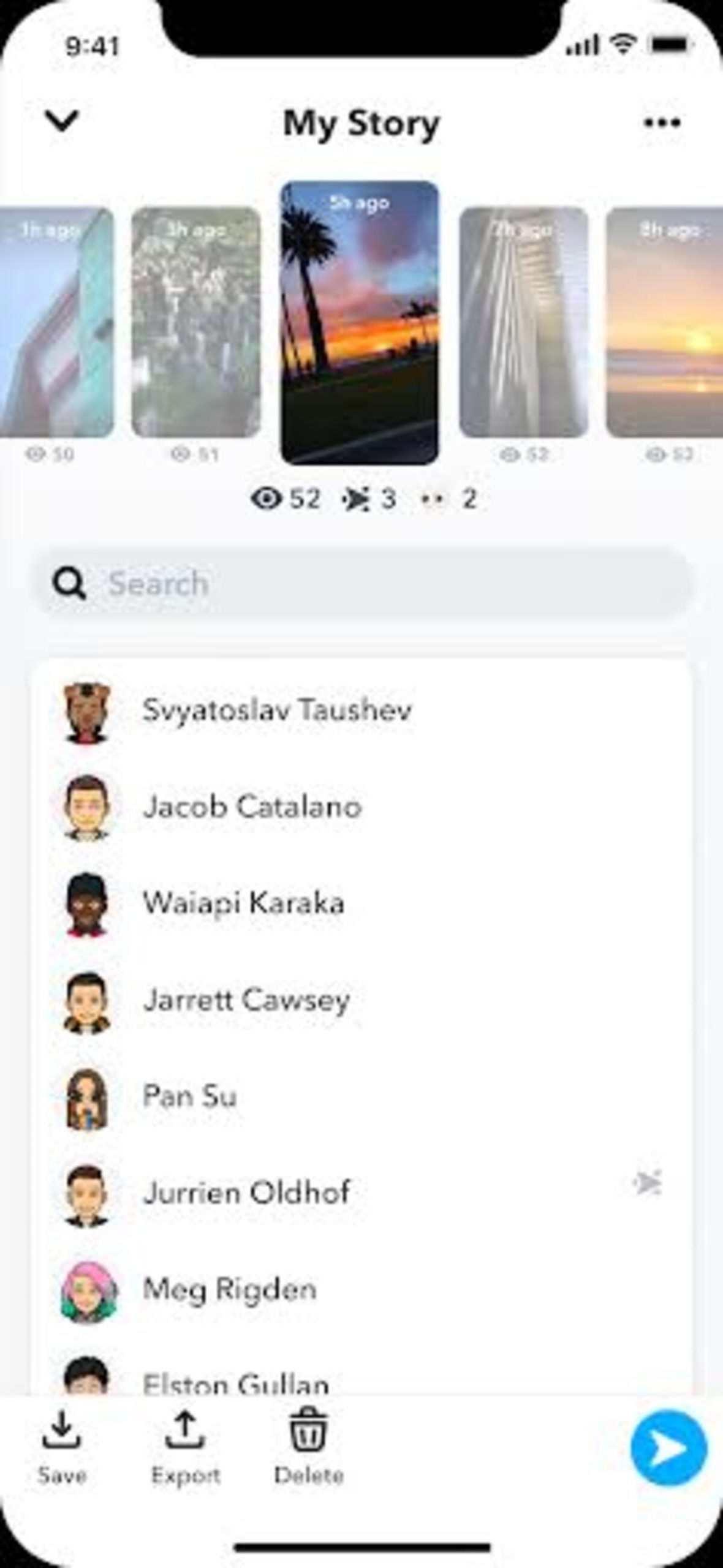
The Snapchat Plus feature Story Rewatch, which lets users see how many of their friends have viewed their Snapchat Story again, is one of the most intriguing features.
When you upload content to My Story, Shared Stories, or Private Stories, you will notice a specific emoji under your stories, signifying that your fans have watched it again. It is not clear from the Rewatch Indicator, though, which friends have viewed your Story again.
How To Subscribe To Snapchat Plus?
Make sure Snapchat is updated first, then follow these steps:
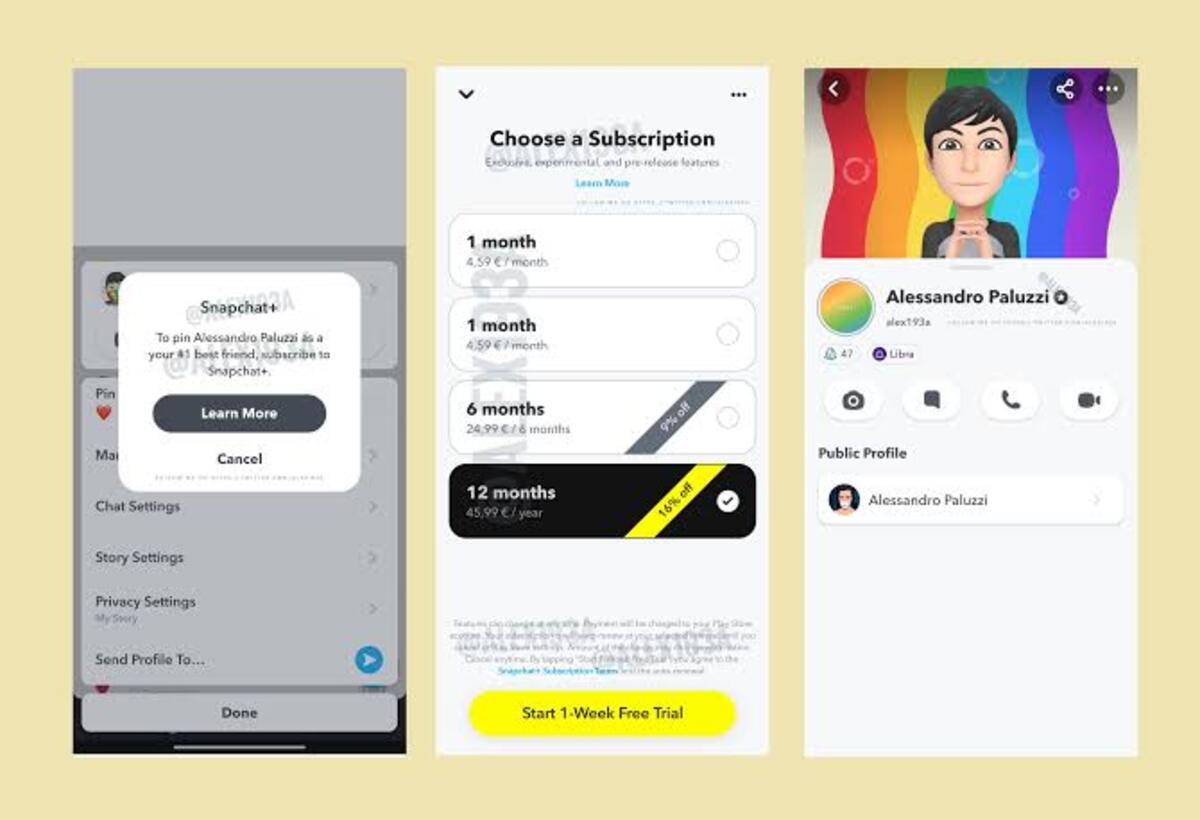
- To access your profile page, open the Snapchat app and select the profile icon present in the top-left corner.
- You’ll notice a gold-tinted header ad under your name at the top of the screen if Snapchat+ is accessible to you. Click the icon.
- Select the length of your subscription—one month, six months, or a year—and then select Start your seven-day Free Trial.
- Use your Google account, Apple ID, or a connected credit or debit card to join up depending on your device. To make it formal after adding, tap Subscribe.
- A menu describing some of the features that Snapchat Plus offers you and letting you turn each one on or off will appear after the payment process is finished.
For one week, Snapchat+ is complimentary. You will be charged for the membership you choose once that week is over.
How To Cancel Snapchat Plus Subscription?
To cancel your Snapchat Plus membership, take the following actions:
- Select the gear icon present in the top-right corner of your profile to open it, then select Snapchat+.
- The screen where you can cancel will appear when you tap Manage your Subscription.
- To cancel your membership, click Cancel Membership.
How Much Does Snapchat Plus Cost?
Currently, there are three ways to pay for Snapchat+. Users have the option of paying $3.99 monthly, $20.99 for 6 months, or $38.99 annually.
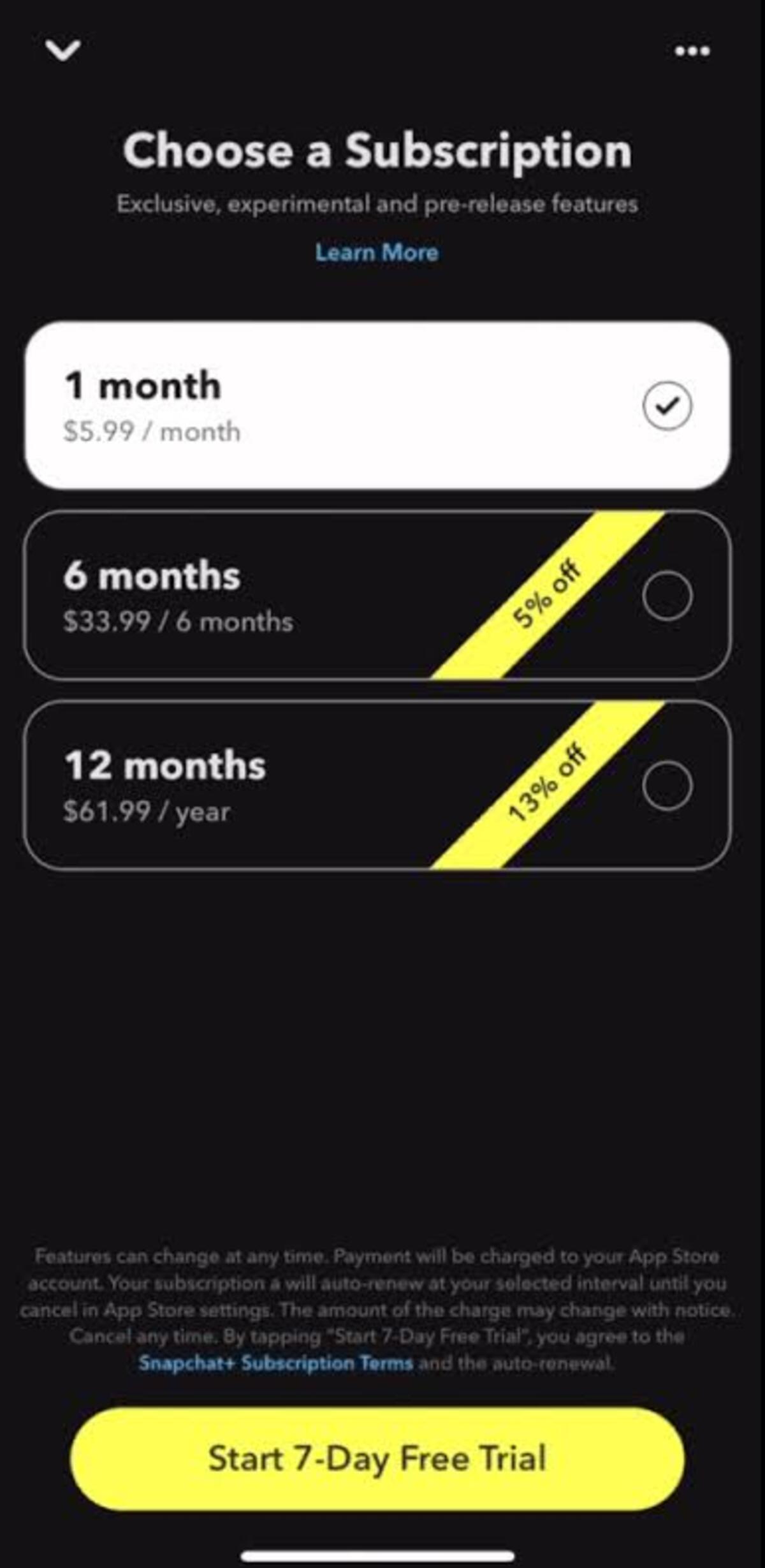
Additionally, users will receive a seven-day free trial period before they choose to completely subscribe to the service. However, it should be mentioned that after the trial period, the subscription will automatically renew.
Users must therefore manually decline the service to prevent being charged inadvertently. Additionally, users can always terminate their subscriptions.
FAQs
1. Are Snapchat+ and Snapchat Premium the same thing?
Snapchat does not offer a service or membership referred to as Snapchat Premium. When you pay the subscription fee, Snapchat=, the company’s premium choice, grants you access to premium features.
2. What nations support Snapchat Plus?
It can be purchased in the US, Canada, UK, Germany, France, Australia, the United Arab Emirates, Saudi Arabia, Kuwait, India, Qatar, Bahrain, Sweden, Egypt, Denmark, Finland, Switzerland, Australia, Belgium, Ireland, Israel, Oman, Netherlands, Norway, and New Zealand. The business intends to gradually enter more nations.
Conclusion
The premium service Snapchat Plus may be right up your alley if you love Snapchat and are all about being the first to test out new features. We sincerely hope that you have learned everything there is to know about Snapchat Plus and enjoyed this post while doing so. Share your story with us in the comments section below.
- Tricks to Unblur Course Hero Answers for Free - June 3, 2024
- Spotify Vs Deezer Vs Tidal: Which Is Better? - May 31, 2024
- Top 9 VR Action Games in 2024 - May 31, 2024