If you’re curious about how to save disappearing messages on WhatsApp, you’ll be delighted to learn that WhatsApp has unveiled the Keep in Chats feature, which enables users to resume future iterations of the disappearing texts. According to the company, the request can be vetoed by the user.
The sender will be informed if the recipient decides to bookmark the conversation. The sender then has the choice of allowing the recipient to save the message or to have it simply disappear.
Many users might not be aware of how to save disappearing messages on WhatsApp because this feature is new. If that’s the case, we’ve written this post specifically for you to assist you. Learn everything you need to know about preserving WhatsApp’s disappearing messages by reading on.

What Are Disappearing Messages On WhatsApp?
Users can specify an automatic timer for messages to expire by using the WhatsApp Disappearing Messages functionality. Users have three timing options to set the timer: twenty-four hours, seven days, or ninety days. This feature can be seamlessly applied to both group chats and personal chats.

Carriers of both iOS and Android can utilize the WhatsApp Disappearing Messages function. Now that WhatsApp has undergone a recent update, any phone with the program installed will be able to use the feature of disappearing messages.
Can Messages Be Unaffected By The WhatsApp Disappearing Messages Feature?
The WhatsApp Disappearing Messages feature will have an impact on chats sent solely after the functionality went live.
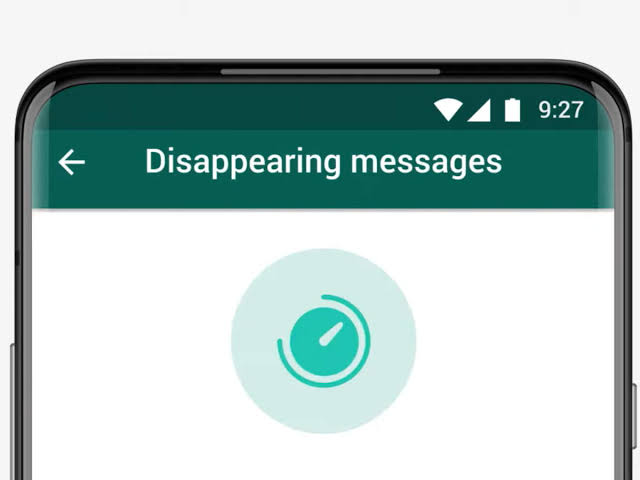
If the chats were sent either before the feature was activated or after it was disabled, it won’t have any effect on them.
What Is The Keep In Chat Feature On WhatsApp?
Keep in Chats is a function that WhatsApp has launched that enables users to stop texts from dissipating in a messaging thread. To keep a message in the thread, simply long-press on it.

The message’s sender will be informed, and they will ultimately decide whether to retain it in the chat or not. If not, after the countdown expires, the message will disappear into thin air as usual.
The Keep in Chats function appears to defeat the purpose of vanishing messages in its entirety. However, WhatsApp believes that there can be circumstances in which you need to keep a message that contains crucial information.
Those who sent the communication will have the opportunity to veto preserved texts in such cases, potentially protecting their privacy. So, if you want to know how to save disappearing messages on WhatsApp, the Keep in Chats feature is the answer.
How To Save Disappearing Messages On WhatsApp?
Keep in Chats is a feature that WhatsApp has recently launched that makes it simple to save disappearing messages that would otherwise get automatically deleted. Follow these steps and learn how to save disappearing messages on WhatsApp:
1. Open the most recent version of WhatsApp on your phone.

2. Pick any chat in which Disappearing Message is turned on.
3. Then, scroll through the chat until you come across the message you want to save.
4. Select the bookmark icon at the top, which is situated next to the delete icon, by long-pressing it to display the options.
![]()
5. The message will then show a bookmark sign and be marked as bookmarked.
6. As a result, your disappearing message is thus saved in a Kept Messages folder.
How Can Disappearing Messages Be Enabled On WhatsApp?
Follow these steps to enable disappearing messages on WhatsApp:
1. Go to the WhatsApp chat you wish to enable disappearing messages in by opening it.
2. At the chat’s top, tap the name of the person or group.
3. Click on Disappearing Messages after scrolling down.

4. Select the amount of time that the messages will remain visible before disappearing.
5. You have three options to choose from 24 hours, 7 days, or 90 days.
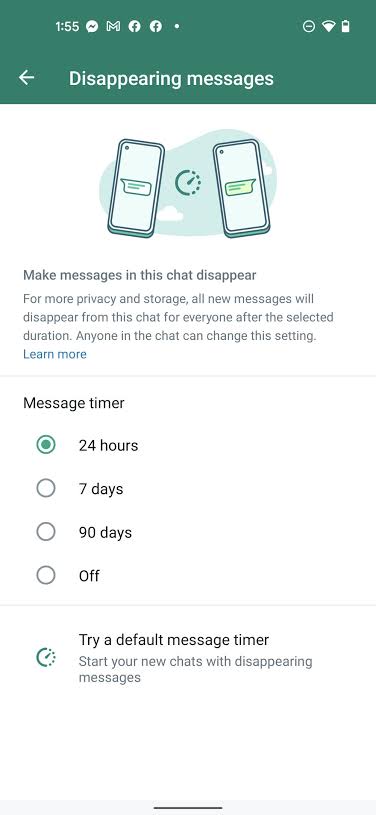
6. Once enabled, any new messages entered into that chat will vanish after the chosen amount of time.
FAQs
1. Can we retrieve WhatsApp disappearing messages after it has been deleted?
On WhatsApp, you cannot retrieve disappearing messages after it has been deleted. However, you can get back to your regular WhatsApp conversations by simply reinstalling the app on your phone. Your message history will need to be restored from the backup file when you reinstall the app. When you click Restore, everything from the most recent backup will be restored.
2. What is the importance of disappearing messages on WhatsApp?
Disappearing messages are the perfect solution for people who worry that their texts might be viewed, especially if there is any personal information they want to keep confidential.
3. Do WhatsApp’s disappearing messages disappear from both the sender and the receiver?
To access the contact information page, tap the name of the individual at the top of Whatsapp’s homepage. A drop-down menu will appear; choose Disappearing Messages at the bottom. Choose the time frame in the Message Timer section after which both parties’ messages in the conversion will be removed.
4. How long does WhatsApp’s disappearing messages take to disappear?
Users of WhatsApp can use this function to send messages that expire after 24 hours, 7 days, or 90 days. On WhatsApp Web, as well as Android and iOS users can access WhatsApp’s capability for disappearing messages.
Conclusion
WhatsApp’s innovation of disappearing messages gives users total control over their interactions. After reading this article, we hope you now understand how to save disappearing messages on WhatsApp. Keep in Chats will help you to save the disappearing messages or restore them if and when needed.
We made an effort to provide you with as much information as we could regarding WhatsApp’s Disappearing Messages and Keep in Chats function, which makes it simple to save messages that are about to disappear. If the update is not yet available on your device, it will do so soon because it is rolling out swiftly.
We sincerely hope you enjoyed this article and we also hope that you will share with us in the comments area below how you have used WhatsApp’s Disappearing Messages and Keep in Chats capabilities.
- Tricks to Unblur Course Hero Answers for Free - June 3, 2024
- Spotify Vs Deezer Vs Tidal: Which Is Better? - May 31, 2024
- Top 9 VR Action Games in 2024 - May 31, 2024