People are shocked to find out YouTube Vanced not working on their Android devices. This is a recent problem that many users are facing. The videos are not playing smoothly and are buffering. Additionally, videos are terminated after only a minute of playback.
Those that are unable to pay for YouTube Premium largely rely on YouTube Vanced. As a result, people are curious as to what is wrong with YouTube Vanced and why this is happening. People are getting annoyed and searching for solutions online to this problem.
We have done extensive research on this subject and we will now inform you of everything so that you can relax. So, if you do not want to miss anything regarding the possible reasons why YouTube Vanced not working and how to fix the issue, read the entire post through to the end.

What Is YouTube Vanced?
A substitute service called YouTube Vanced provides many of the platform’s premium features without charge. On-demand video streaming is available with adverts on the regular YouTube app, but YouTube Vanced removes ads, permits background playback and PIP, and offers a few extra features.

But, as of March 2022, YouTube Vanced’s creators have said that the program will likely be shut down after they were served with a legal notice from Google that obliged them to stop creating and disseminating the program.
Although YouTube Vanced can still be accessed, it is no longer being actively supported. If users decide to keep using the software, they should use caution. It’s also crucial to remember that utilizing YouTube Vanced is against the terms of YouTube’s service, endangering user accounts.
Why Is YouTube Vanced Not Working?
YouTube Vanced’s malfunction could be caused by several factors. The use of an outdated app, malicious YouTube videos, poor YouTube Vanced data and cache, and mismatched app versions are all potential problems. Due to these problems, YouTube Vance periodically becomes unresponsive and shuts down, interfering with the viewing experience.
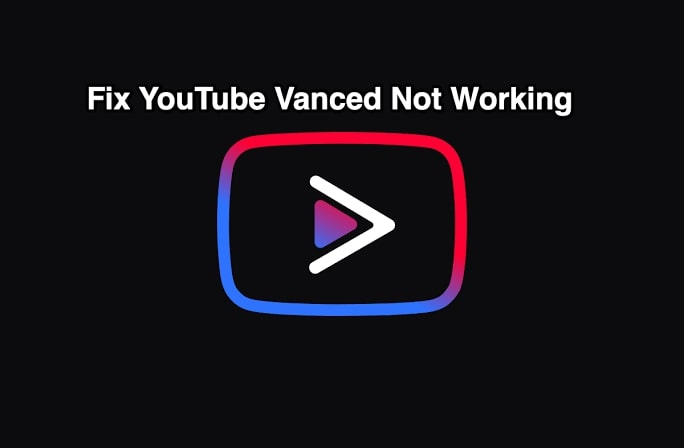
The YouTube Vanced not working issue has persisted among people who watch numerous video snippets on their mobile devices. If YouTube Vance does not function correctly on their Android devices, the majority of consumers will experience issues. The app has to be updated, which is the most likely problem.
How To Fix Youtube Vanced Not Working Issue?
Here are some methods you may do to resolve the YouTube Vanced not working issue if you’re having trouble with it:
1. Install the Proper Route:
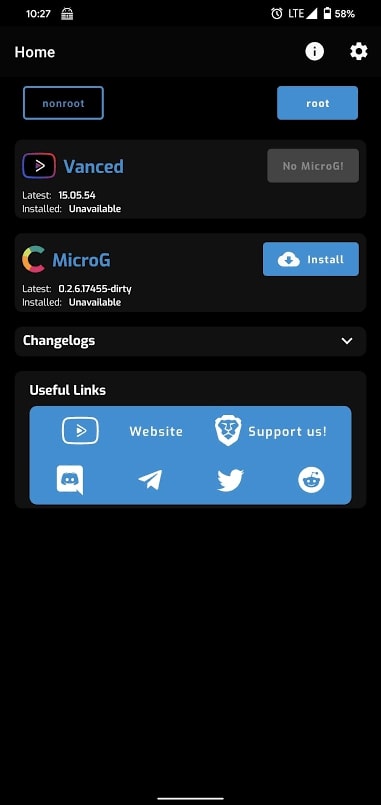
Both YouTube Vanced and microG must be correctly installed to fix the YouTube Vanced not working issue. Your issue will be solved if YouTube Vanced and microG are appropriately downloaded on your device.
2. Inspect your internet connection
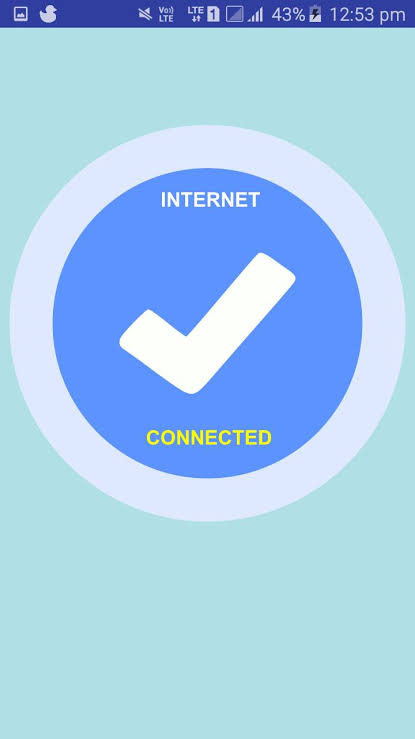
Make sure your internet connection is reliable. To check if that fixes the problem, you can try wiping your Wi-Fi connection clean or connecting to a different network.
3. Use a VPN:

To access content that might be geographically restricted in your area, try utilizing a VPN. But understand that it might be against YouTube’s terms of service to use a VPN to access blocked content.
4. Cache and Data Cleaning
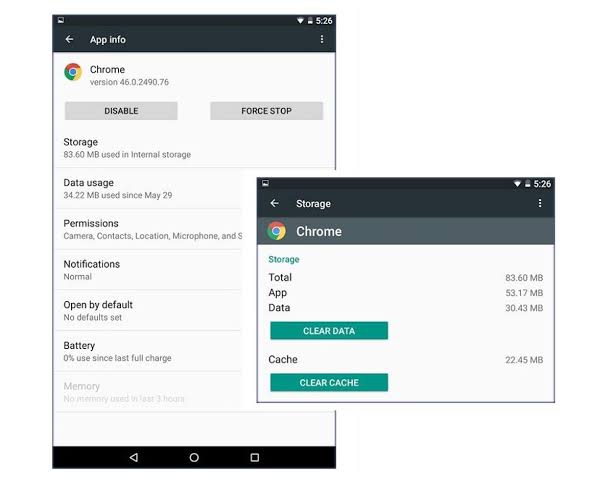
Go to Settings on your phone, choose Application Manager, then locate and launch YouTube Vanced. “Clear Cache and Clear Data” is available after selecting “Storage”. This will restart the app and clean up any corrupted files.
5. Make Battery Optimization inoperative
Try turning off battery optimization for YouTube Vanced if you’re using an Android smartphone to stop the operating system from closing the app.

Locate and launch YouTube Vanced from the settings menu on your phone by choosing “Battery” from the menu. Next, choose “Battery Optimisation” and change it to “Do Not Optimize”.
6. Wait And Try Once More:
Sometimes, YouTube itself may be the problem. In this situation, waiting and attempting again might fix the issue.
FAQs:
1. Is YouTube Vanced banned?
The developers of this software revealed through the app on Twitter, and the official YouTube Vanced is indeed being removed. It might be the reason why you’re having problems with YouTube Vanced not working. The software will function for around two years before ceasing to exist entirely, according to its creators.
2. What is YouTube Vanced’s alternative?
Because they are risky, we do not recommend anyone use alternatives to YouTube Vanced. If you do not know anything about background operations and data collection, you should stay away from such apps. Instead, you can sign up for YouTube Premium subscription plans.
3. Does YouTube Vanced compete with any other apps?
Additional third-party apps like YouTube Music and YouTube Premium offer features that are comparable to YouTube Vanced options. It’s crucial to investigate every choice and pick the one that best suits your requirements and interests. You can try the YouTube TV free trial and YouTube Premium, which is used by millions of people.
4. Is it secure to log in to YouTube Vanced?
Although signing into YouTube Vanced does not put your phone at risk of malware, you should always use caution when using these third-party apps to protect your account information. Keep in mind that downloading copyrighted content in violation of YouTube’s terms of conditions may result in account termination.
5. Can using YouTube Vanced result in a ban from the site?
Your account may be in danger if you change the YouTube experience to disable adverts and enable playback. You should think about using YouTube Premium instead of programs like YouTube Vanced or its substitutes because it is so inexpensive. You can keep your account and personal data secure by doing this.
Conclusion:
For ad-free viewing of YouTube videos, YouTube Vanced is a very helpful customized version of the official YouTube site. Do note that YouTube Vanced is only available for Android users, though.
We hope the above solutions have helped you to fix the YouTube Vanced not working issue. Repeat the above instructions if you have YouTube Vanced crashing or not loading errors in the future. This will fix the issue and allow you to use it without restriction on your device.
We sincerely hope you enjoyed this article. If so, do tell us about your YouTube Vanced experience in the comments section below. We’d be thrilled to hear from you.
- Tricks to Unblur Course Hero Answers for Free - June 3, 2024
- Spotify Vs Deezer Vs Tidal: Which Is Better? - May 31, 2024
- Top 9 VR Action Games in 2024 - May 31, 2024