If you want to operate Android on your PC, android emulators come in very handy. Without owning an Android phone, you can still enjoy Android applications and games by using the best Android emulator for PC.
It is typically used on computer devices other than real Android phones for bug-hunting, testing, and running different apps on a virtually controlled system.
You can also use Android applications and play Android games on a PC fast by using Android emulators. You might want to obtain one of our recommended best Android emulators for PC. Let’s quickly dive in.

Top 8 Android Emulator For PC
Below are the top 8 best Android emulators for PC:
1. MEmu Play
One of the well-known best Android emulators for PC is MEmu Play. It is one of the quickest Android open-source emulators for PC gaming. It is renowned for offering outstanding speed and an exceptional user experience.

Users can enjoy free Android games on MEmu, which has many graphics that have been optimized. It has an easy installation procedure and supports a gamepad, keyboard, and mouse for flawless mobile gameplay.
Multiple accounts can be leveled for the same game using MEmu Play, or a person can play several games at once using one account. With ongoing development, it currently has more than 30 million users across 200 countries and 18 to 20 languages.
Pros:
- It is very simple to play high-resolution games like car racing or Pubg.
Cons:
- It does not support multiple games.
2. LDPlayer
LDPlayer is designed for players who want to play Android phone games on a more powerful Windows-based computer. Users can open multiple games at once in split-screen mode and play Android games using a mouse and keyboard.

As LDPlayer converts your Android games for compatibility with Windows, you can also improve the speed of your Android games by increasing their graphics and FPS.
You can use custom controls with the emulator, which essentially means you can play Android apps with your Windows computer’s mouse and keypad. You can also choose to have your gameplay experience automated. The LDPlayer emulator offers compatibility with multiple languages.
Pros:
- The program is compact.
Cons:
- Multiple games opened may sometimes lag.
3. BlueStacks
One of the best Android emulators for PC and the quickest mobile gaming platforms, BlueStacks offers the most choices for enhancing the user experience. Additionally, it significantly reduces phone battery usage while supporting Android N on users’ devices with better graphics.

The installation procedure is very user-friendly and it does not consume excess RAM. It provides a simple and clean interface, customizable gaming controls, and simultaneous use of numerous programs or games.
It enables the user’s system to operate Android applications and high-definition games. It provides a special platform that combines both conventional and digital advertising platforms to maximize their potential in a way that has never been done before.
Pros:
- It is free.
Cons:
- The features are buggy.
4. Prime OS
One of the best Android emulator for PC is PrimeOS. It gives users access to a wide range of apps and a full desktop experience. The PrimeOS launcher can be used to dual start with the PrimeOS emulator with the click of one button.
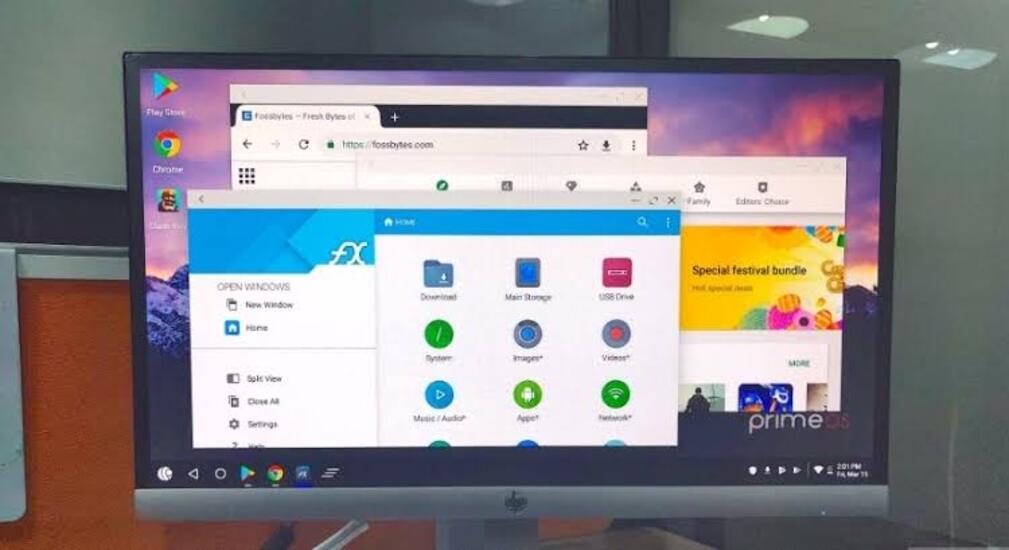
In comparison to an entry-level Windows system, the PrimeOS emulator has excellent performance. By combining the Android environment with the device’s user interface, it offers a unique gameplay experience.
It is also known as an independent operating system as it can outperform many other emulators. The user can transform the system into exclusive mobile gaming platforms with extra conformity in usability with the aid of this emulator.
Pros:
- Allows for easy interaction with desktops and Android.
Cons:
- No custom options are provided to users for customization.
5. NoxPlayer
One well-known popular Android emulator for computers is Nox Player. This emulator is completely secure to use is completely free. It complies with GDPR and protects the user’s confidential information.

All gaming controls on the mouse, gamepad, and keyboard are supported by the open keyboard mapping operating on the Nox Player emulator with just one click. To play more games at once, it enables running multiple functions at once.
It has a macro recorder built in to capture complicated processes and it can run a script with just one click. Because Android 7 is supported, it offers the best user experience and performs better.
Pros:
- It includes support for more recent Android variants.
Cons:
- The user interface should have had more features.
6. ARChon
The well-known best Android emulator for PC, ARChon is renowned for its adaptability. On a laptop, it manages Android gaming very well. It can execute mobile apps with reliability and efficiency.

Users must have a Chrome extension installed to use this simulator. ARChon is extremely secure as it has Google’s trustworthiness. It mainly differs from the rest of the emulators because it is compatible with Chrom
Users can launch a vast number of Android APKs created with Chrome APK thanks to the ARChon runtime. It enables the simultaneous use of numerous Android applications in one browse
Pros:
- With an internet link, it operates flawlessly on Chrome browsers.
Cons:
- Installation is difficult.
7. Bliss OS
An open-source emulator is bliss OS. It offers users a seamless way to integrate Android apps on desktops. It runs primarily on an open-source operating system that is built on Android and offers a wide range of security features, user customizations, and options
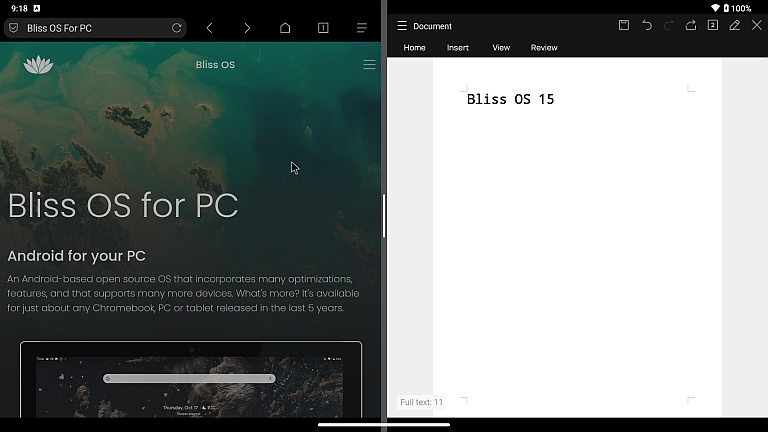
The design of the Bliss Android Emulator, which offers numerous options for customizations and themes, is its primary area of emphasis. It functions smoothly and has excellent execution performance.
Some power-saving features can be used to cut down on energy usage and lengthen battery life. The tool is continuously updated and has high-security features introduced.
Pros:
- Has Vulkan support, which helps to enable the sleep state.
Cons:
- Multiple user interfaces can resume simultaneously.
8. Genymotion
An effective and incredibly user-friendly best Android emulator for PC is Genymotion. It is intended especially to assist application developers in testing their products in a safe virtual environment.
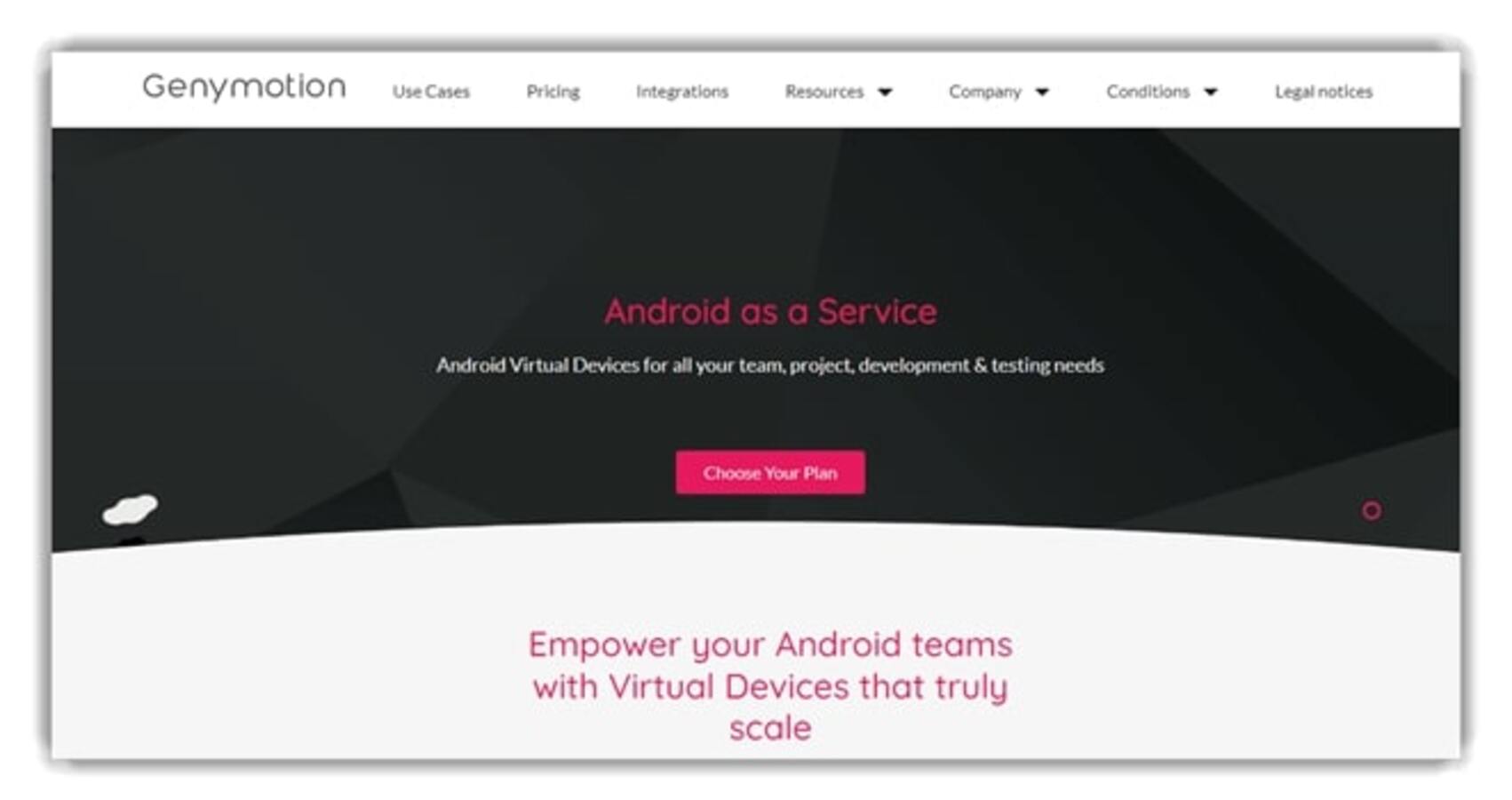
It can display your mobile software on systems with high-definition pixels, which gives it excellent clarity. It enables users to forward multi-touch and gyroscope events from any Android device that is plugged into their PC.
For users to satisfy their needs, it offers a variety of custom features. It can simulate over 3500 different virtual Android device setups, such as Android versions or screen sizes.
Pros:
- It works with a variety of operating systems.
Cons:
- It is not open source.
Conclusion:
The definition of an Android emulator, examples of its use, and the best Android emulator for PC have all been covered in this post. You can pick whichever one suits your needs best. We sincerely hope this article was useful to you.
- Tricks to Unblur Course Hero Answers for Free - June 3, 2024
- Spotify Vs Deezer Vs Tidal: Which Is Better? - May 31, 2024
- Top 9 VR Action Games in 2024 - May 31, 2024