To make your school and college life affordable without compromising on entertainment, several online platforms offer their subscriptions at discounted prices for students. If you love listening to music, and if you are looking for platforms that offer student discounts, Apple Music is one of them. You can avail of the Apple Music Student discount if you successfully verify your student status.
Apple Music is the premium music streaming service offered by Apple, that lets you listen to your favorite music, with expert-made playlists, podcasts, and various live and radio shows. You can follow various artists online, and listen to their latest releases as well. If you are a student and if you want to know more about the Apple Music Student discount, this article is for you.

Here, we will discuss everything about the student discount and the detailed procedure to enroll for the same, if you are an eligible new user.
Is an Apple Music Student Discount Available in 2024?
If you are a college student, currently enrolled in an institution for a bachelor’s, post-graduate, or any higher education course, you are eligible for the Apple Music student discount. The same discount is available for post-secondary school students, in Canada, and for students enrolled in technical colleges and junior colleges, in Japan.

The main advantage of this plan is that you get the subscription for $6 per month if you satisfy the eligibility requirements. This is almost a 50% discount on the original subscription to Apple Music. Moreover, you can register for the same, and use it for 4 years until your student status exists.
Who is eligible for the Apple Music Student Discount?
As mentioned above, if you are a college or university student pursuing any undergraduate or post-graduate course, you are eligible to get a student discount on Apple Music. To subscribe to the plan, all students need to verify their student status through UNiDAYS, a popular student enrollment site.
You can register for the verification of your student status using the e-mail ID that has been provided to you by your institution. After successful verification of your Student status, you will be taken back to the Apple Music site and you can Sign Up for a new account and complete the payment process. The detailed procedure for the same will be mentioned in the upcoming sections.

If you are a new user of Apple Music, you can also be entitled to a free trial on the platform, and you will be charged only after the trial ends. You can choose to cancel the subscription later, in such cases. Along with this, you can also get a complimentary subscription to Apple TV+, after you have verified your student status, in case the offer is available.
Note that you can use this subscription for 48 months if you are a student pursuing a normal 4-year undergraduate course. You need to renew the subscription every year to confirm your student status. Once you are no longer a student, the discount plan will automatically be converted to the Apple Music Individual plan, and you will be charged accordingly.

How to Get the Apple Music Student Discount?
To enroll for the Apple Music Student Discount, you need to first register for an account in UNiDAYS using your official student e-mail ID. The complete enrollment can be done by following the steps mentioned below.
1. Signing Up on UNiDAYS
Before you can claim a student discount offered by any platform, you need to make an account on the UNiDAYS platform. This account will give you access to a variety of discounts and coupon codes on your subscriptions. To sign up for a UNiDAYS account, follow these steps:
- Go to the official UNiDAYS website on your browser.
- Click on the Hamburger icon at the top left corner of the page. Click on the ‘Join Now’ option.
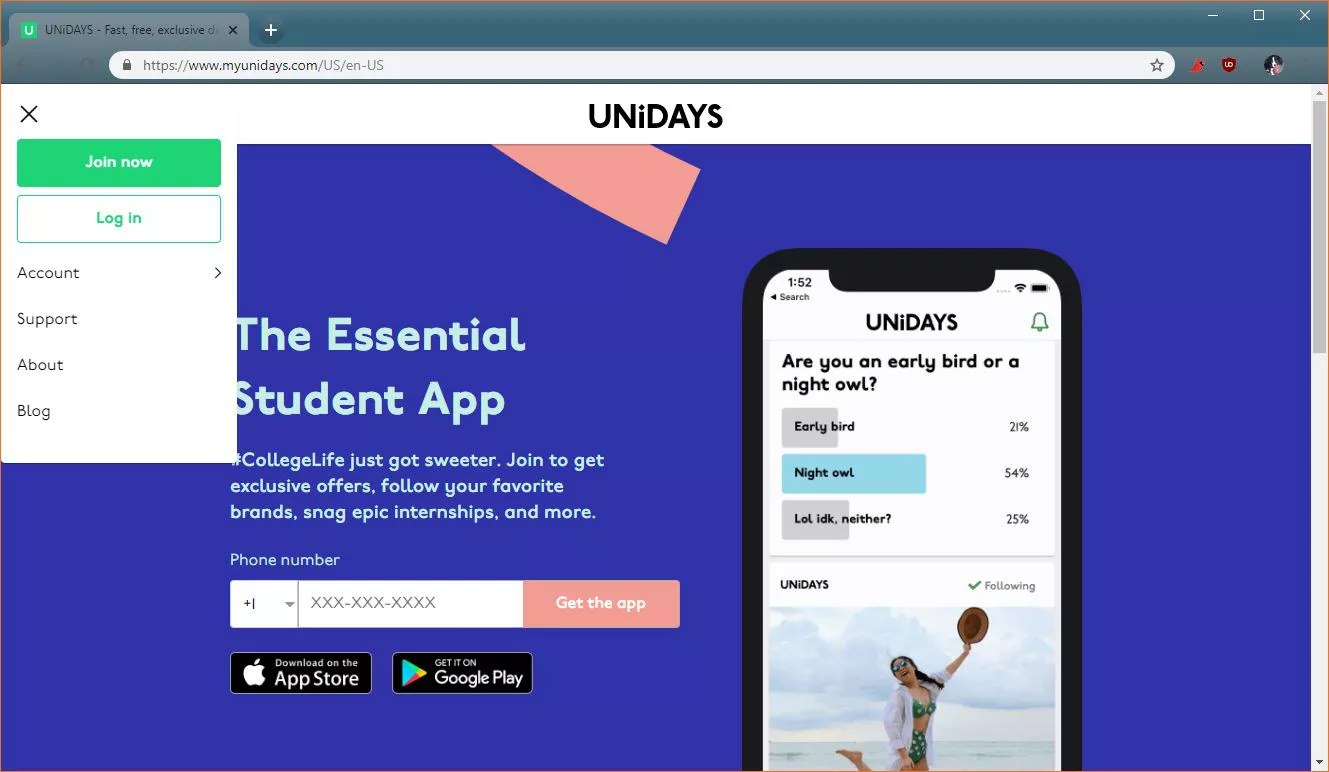
3. Enter your student e-mail ID that has an ‘.edu’ domain and password and click on the Join Now option to Sign Up for an account.

4. Enter your Name and the name of your institution. Select the course length and your current year of study. Click on ‘Continue’.

5. Verify your student status by uploading the necessary details that UNiDAYS asks for. If your school is not listed in the options, click on the ‘Can’t find your school?’ option and contact UNiDAYS to complete your registration.
Your UNiDAYS account will be registered. Now, you can sign up for various student discounts that require verification by UNiDAYS.
2. Enrolling for the Apple Music Student Discount
After you create a UNiDAYS account, the next step is to Sign Up for your discount on Apple Music. To do so, follow the steps mentioned below:
- Go to the UNiDAYS Apple Music portal. Click on the ‘Get Now’ option next to the Student Plan option.

2. if you have any coupon codes or offers, you can enter the code in the space provided and redeem the offer.
3. Complete the enrollment by entering your payment details and confirming your details.
Your Student Discount plan will be activated on Apple Music. Starting from the date of joining, the plan will be valid for 4 years, or until your graduation is completed.
You can also enroll for the student discount directly through the Apple Music website, by clicking on the ‘Join Now’ option and then choosing the Student plan. After you choose your plan, you will redirected to the UNiDAYS site, to enroll and verify your student status.
If you choose to enroll for the student plan through iTunes, you can go to the Music section and choose the Student Plan from the options listed. Further, you will be taken to the UNiDAYS site to complete the verification process.
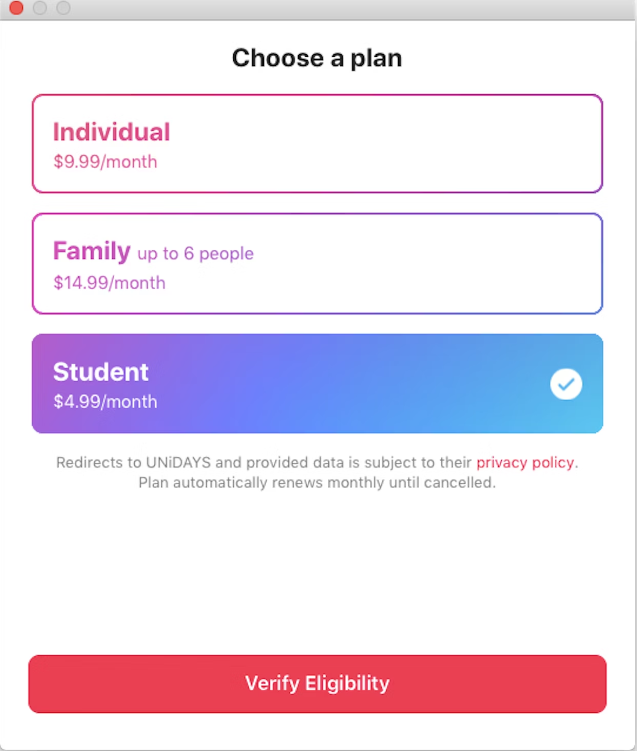
Reverifying your Student Status
Every 12 months, you will be asked to renew your Student membership before the renewal of your Apple Music subscription. The steps are the same as above. You only need to go to your UNiDAYS account and check your student status, either through your school portal or using your e-mail ID.
If your student status has expired, or if you have graduated from your institute in between these 4 years, your Student membership will be discontinued. The Student plan will be converted to the basic Apple Music Individual plan and you will need to pay 411 per month, for the same.
You will receive an e-mail notification reminding you to renew your student plan. Click on the ‘Verify Student Eligibility’ to renew your plan. If you are not a student anymore, you can click on the ‘I’m no longer a student’ option to cancel the renewal.

FAQs
1. Are all students eligible for the Apple Music discount?
Currently, Apple Music offers a discounted price for all students who are enrolled in any higher education institutes, like universities and colleges. Depending on the region you live in, the eligibility criteria can change. You can verify the same before you Sign Up for the discount.
2. Can I continue using the Student Subscription after graduation?
If you have graduated in the middle of the year after you have renewed your membership, you can continue using it until the next date of renewal. However, during the next renewal, your plan will converted to a normal Apple Music subscription, because you have graduated.
Conclusion
Apple Music is an online music streaming App by Apple, that lets you stream over 70 million songs and other podcasts, including your songs. If you are a student and if you wish to cut costs by saving on a subscription to the site, you can make use of the Apple Music Student Discount.
The discount applies to all the students who, meet the eligibility criteria mentioned by Apple. Moreover, you are also entitled to other benefits like a Free trial and a complimentary Apple TV subscription along with the plan. You can save up to 50% with a student discount.
In this blog, we have mentioned the detailed procedure for you to enroll for a student discount. If this guide has helped you with the topic, kindly let us know your feedback about the same. Also, if you have any other queries regarding Apple Music, you can share them in the comments!!
- 5 Tricks To Get Disney Plus Free Trial in 2024 - April 28, 2024
- ChatGPT Jailbreak Prompt: Unlock its Full Potential - April 27, 2024
- Netflix Free Trial 2024 – 100% Working Methods - April 27, 2024