If you are an iPhone user, Apple Music is one of the best music Apps you can go for. The App is unique because, unlike other music streaming Apps, Apple Music does not let you listen to songs for free. You need to be a subscriber to browse through the music library. Because most of the Apple services are on the costlier side, you might be looking for an Apple Music Free Trial.
An Apple Music subscription will give you access to over 75 million songs and playlists that are separately created for you. You can also enjoy listening to radio shows and other podcasts on the App. If you are looking for ways to get an Apple Music Free Trial to check out the features of the App and see if it is the right choice for you, then this article will help you.
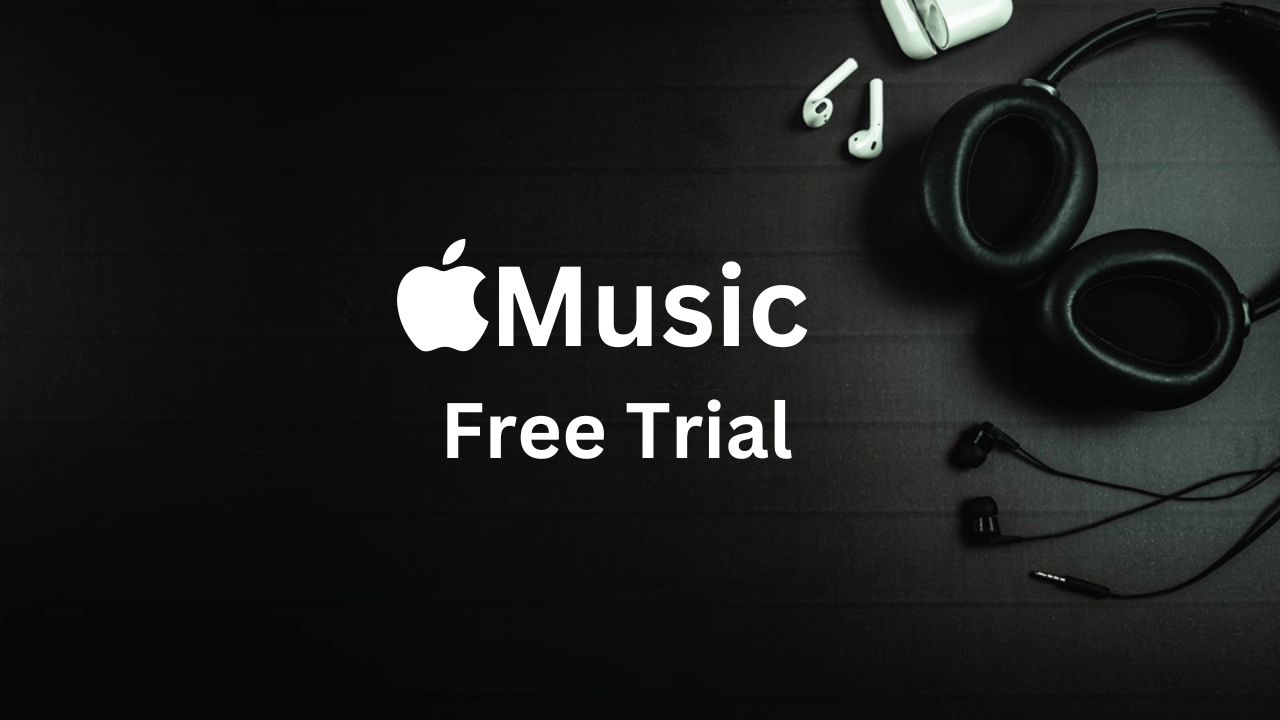
If you are a new user, you can get Apple Music access for free through various methods. We will walk you through the procedure to obtain a free trial on the App, in the upcoming sections.
Is an Apple Music Free Trial Available in 2024?
Yes. For all the new users, Apple Music offers a 1-month Free trial on all its subscription plans. You can use the free trial on any of your Apple devices. Although Apple Music does not include a Free subscription that lets you listen to a limited number of songs for free, unlike other music sites, you get access to the entire music library with the Apple Music Free Trial.
Apple Music has millions of songs and expertly curated playlists, according to your song and genre preferences.

Other than the 1-month free trial being offered on the website, there are other ways by which you can get an extended free trial on Apple Music. You can use the free trial period to test the various features of the App and determine if it suits all your music needs. We will look into the ways to enroll for an Apple Subscription in the upcoming sections.
How to Get an Apple Music Free Trial in 2024?
As mentioned above, there are various ways by which you can Sign up for the Apple Free Trial. With different methods, you can get up to 6 months of Apple Music subscription for free. The steps for each method have been mentioned in this section.
1. Through the Official Website
The most common method to enroll for a 1-month Apple Music Free Trial is through their official webpage. You can follow the steps mentioned below to do so:
- Go to the Official site of Apple Music.
- Click on the ‘Try 1 Month Free’ option available on the screen.

3. Enter your Apple ID and Password to Sign Up on Apple Music.

4. Choose a Plan that is appropriate for you from the options provided.
5. Next, you will be asked to enter the payment details. Enter the details of your Debit/Credit card and Submit.
After successful confirmation of the payment details, your 1 month’s Apple Music Free Trial will be activated and you can get access to the whole music library thereafter.
2. With Apple One
Apple One is a bundle subscription that provides you access to a bunch of Apple Apps with a single subscription. The best part about this is the one-month free trial that it offers on all the Apps included in the package. The various Apps in the bundle include Apple Music, Apple News+, Apple Fitness+, Apple TV, Apple Arcade, and iCloud+.
You can use this service to get an Apple Music free trial by following these steps:
- Go to the Apple One website.
- Click on the ‘Try Apple One Free’ button on the page.
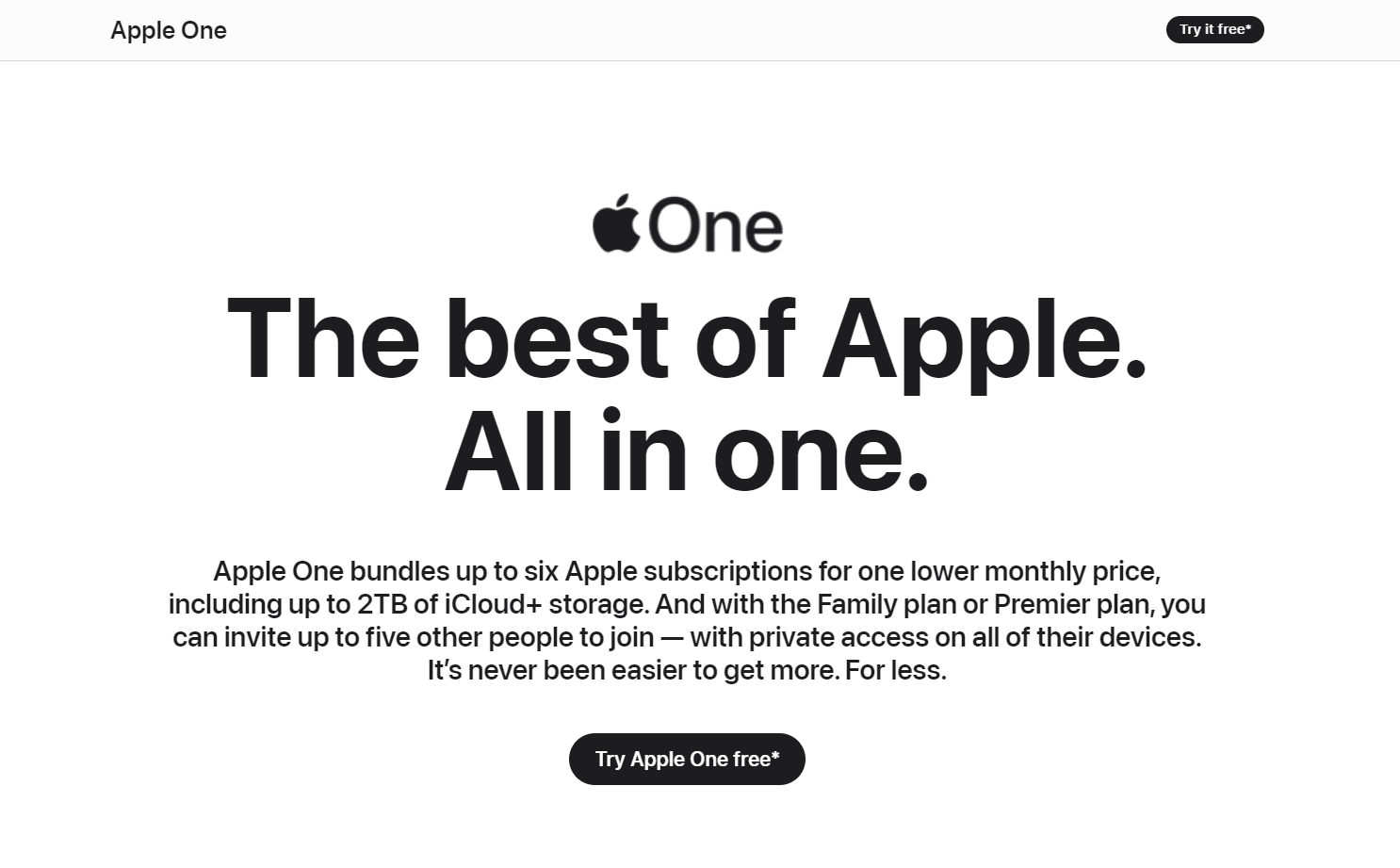
3. Proceed to enter your Apple ID and Password and then your payment details, to confirm your purchase.
Note that even though you get access to all the Apps included in the bundle, the 1-month Free trial will be available only for those Apps that you are newly subscribed to.
3. By Purchasing Apple Products
If you want a longer duration of the Apple Music free trial, you can go for this option. By purchasing some Apple products, you get access to a 6-month-long Apple Music free trial. However, the drawback is that this option is on the costlier side.
By purchasing AirPods, Beats, iPhones, and HomePod Mini, you can get access to the longest free trial for Apple Music. After you buy the product, follow these steps on your iPhone or iPad:
- Pair the device with your iPhone or iPad. Or Simply visit this page to redeem.
- Open the Apple Music App and Sign In using your Apple ID. You can also go to the Apple Music redeem page and click on ‘Get Started’ to get the offer.

Your offer will be activated. If you cannot find the offer, you can check the ‘Listen Now’ tab to find it.
Apple Music Subscription Plans
Before we look into the various subscription plans on Apple Music, it is important to know that all Apple Music subscriptions come with ad-free and offline listening, along with exclusive live shows and radio. The different plans that you can choose from are:
1. Apple Music Individual
Since you do not have an option to use Apple Music without a subscription, this is the most basic plan you can go for. With all the features mentioned above, this plan will cost you $11 per month or you can go for an annual subscription by paying $109 per year.
2. Apple Music Student
If you are a student with a valid Institutional email ID, then you can get an Apple Music subscription at a discounted price of $6 per month, after successfully verifying your student status.
3. Apple Music Family Plan
With this plan, you can share your subscription with 6 other people in your household. With all the features, this plan is the best option for you if you are looking to cut costs by buying a single subscription for a whole family. This plan will cost you $17 per month.
4. Apple Music Voice
With the Voice plan, you get access to the audio-only version of Apple Music, at $5 per month. You can activate and control it only on Siri-enabled devices. However, it does not support other features like Spatial Audio and lossless audio.

What to do after the Free Trial ends?
After the free trial period ends, Apple will charge you the amount of the plan that you have chosen on Apple Music. You can either choose to continue using Apple Music and its features or you can choose to cancel your subscription if you no longer wish to continue. Note that you need to proceed with the cancellation process before the end of the free trial period, to avoid being charged.
Cancelling the Apple Music Free Trial
If you choose to cancel the Free trial before you get charged, you can follow these steps to do so:
- Open the Settings on your iPhone or iPad.
- Tap on your Apple ID. Go to the Subscriptions section.
- Click on the Apple Music subscription.

4. Click on the Subscription to view its details.
5. Tap on the ‘Cancel Subscription’ option at the bottom of the page.

Your Apple Music subscription will be canceled. However, you will be able to enjoy the benefits of the subscription until the last date of the plan.
Other Ways to Get Apple Music for Free
Other than through the official methods mentioned above, there are some other ways by which you can enroll for an Apple Music Free Trial. The most common methods have been mentioned in this section.
1. Using Shazam’s Offer
If you are looking for an Apple Music trial and do not wish to spend extra on any other purchases, you can use this offer by following the steps mentioned below:
- Go to the Shazam Official Website.
- Scan the QR code that you find on the screen, using your Phone.
- Follow the remaining prompts to avail the offer.
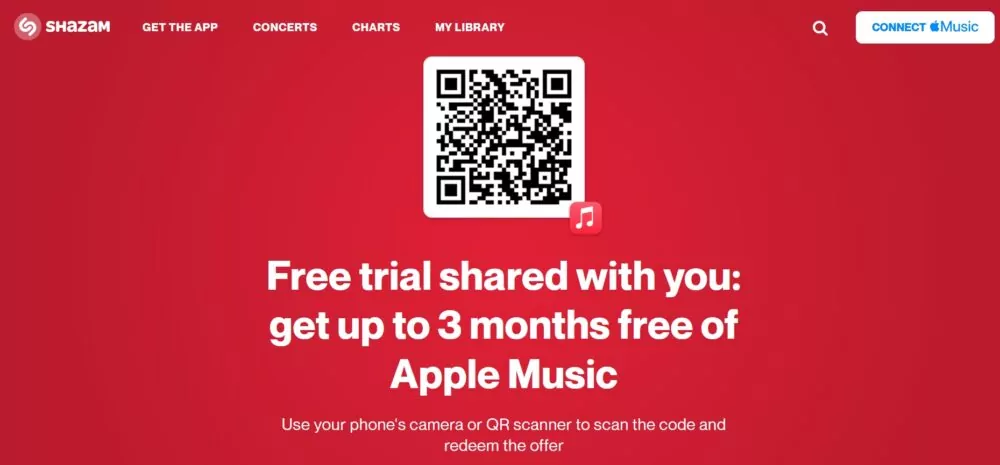
2. On Best Buy
This is the best offer that you can go for if you need a free trial on Apple Music without making any purchases. All new and returning subscribers can take advantage of this deal. If you are a new subscriber, you get 4 months of Apple Music for free. Whereas, if you are a returning subscriber, you get 3 months of Apple Music for free.
To purchase the free trial on Best Buy, follow these steps:
- Go to the Apple Music free trial page by searching for the same on the official Best Buy website.
- Click on the ‘Add to Cart’ option.
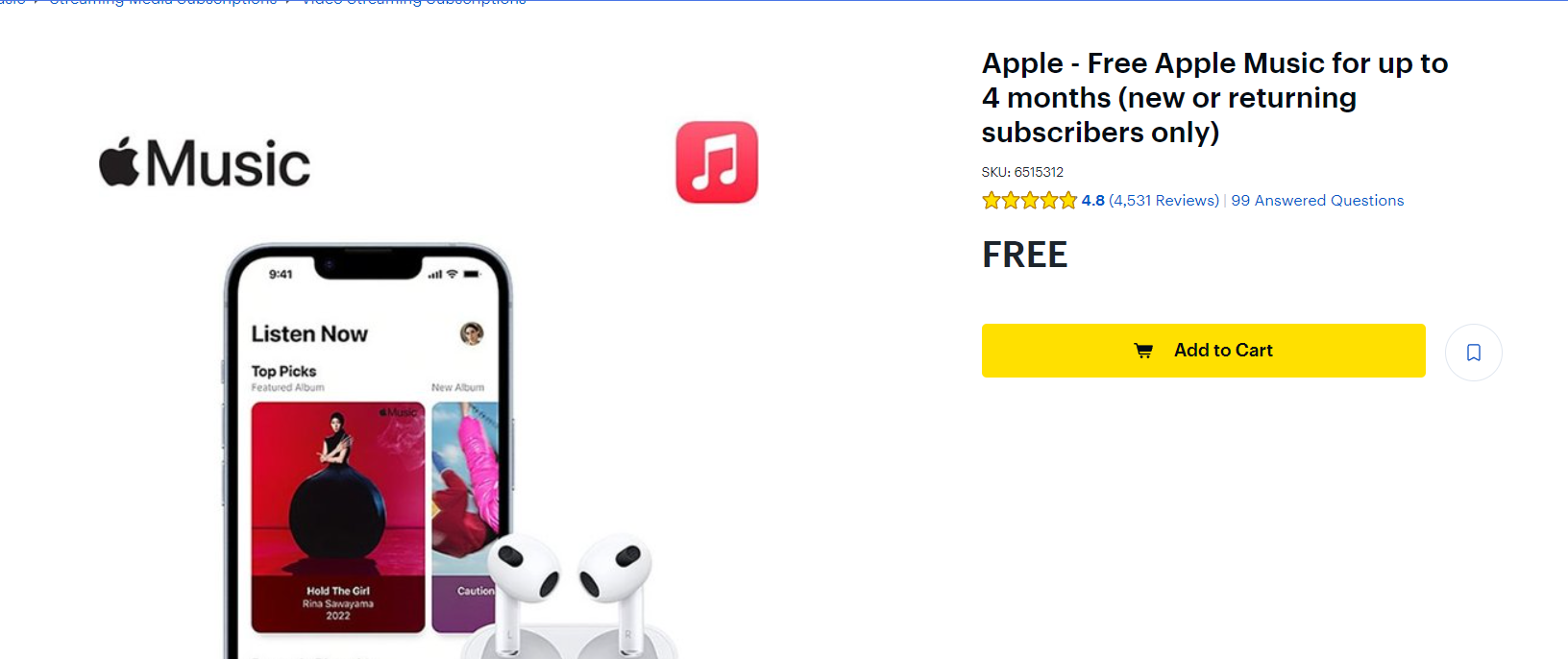
3. You will be asked to enter your email in the next step if you haven’t signed in. Then, you can proceed with the checkout.
After the confirmation, you will receive a mail regarding the successful purchase of your Free trial.
3. With Verizon Subscriptions
You can get access to a 6-month long free trial on Apple Music with the purchase of a Verizon Unlimited Plan. The 5G Get More plan on Verizon comes with a free, Unlimited Apple Music subscription, however, the plan is on a costlier side than the former one. Other than Apple Music, you also get access to Disney+, ESPN+, and Hulu, depending on the type of plan you choose.

4. With EE Subscription
If you are a citizen of the UK, you can get 6-months of Apple Music for free through the EE phone plan. This offer is valid if you are on a monthly EE payment or if you have been enrolled on their SIM card plan for at least 12 months. Moreover, for the 6 months of the free trial, they pay for data, which lets you stream music without any additional costs.

FAQs
1. Can I get another Free trial on the Apple Music website?
If you are an existing user of Apple Music, you will not be able to get another free trial on the platform. However, another workaround that you can go for is by changing your email ID. This way, you can Sign Up as a new user and enroll for the free trial.
2. Are there any deals available on Apple Music?
Currently, there are no offers or deals available for Apple Music users, other than for college students. However, you can get coupon codes and offers during some special occasions that you can enter and redeem while entering your payment details, to get a discounted price on your subscription.
Conclusion
Apple Music is a premium music streaming site that has gained popularity in recent times. It offers a free trial if you are a new user on the platform. The free trial is available for 1-month and 6-months on the Apple website and by purchasing Apple products. However, you can extend the duration by going for other available methods.
If you are a music enthusiast and if you were looking for the steps to enroll for an Apple Music Free Trial, then we have covered all the details about the same in this blog. If this was helpful for you, kindly let us know your feedback. Additionally, if there is anything else that you would like us to include here, you can share your thoughts in the comments!!
- We Found A Trick To Get Peacock Free Trial In 2024 - July 20, 2024
- 5 Tricks To Get Disney Plus Free Trial in 2024 - July 19, 2024
- Netflix Free Trial 2024 – 100% Working Methods - July 18, 2024