Roblox is a big online gaming community designed by Roblox Corporation. This platform includes an in-built game creation system that allows its users to develop their games and play games made by other users.
Robux is a virtual currency that can be used to purchase avatars and unique powers within the game. If you are curious about how to send Robux to a friend as a gift or donation, this post will take you through some interesting ways to carry out this task.

What is Robux?
Robux is Roblox’s in-game currency. Just like real-world money, Robux determines what activities you can perform on Roblox. It allows you to buy avatar enhancements, unique skills inside experiences, and even construct your objects and games. Without it, you may lose out on many things that you would otherwise like to experience.
To acquire Robux, you may buy it with real money for $0.99 for 80 Robux. A Premium Membership restores the Robux balance every month for $4.99 for 450 Robux. This membership also grants you access to other choices for expanding your imagination, such as building your world and designing items. As an alternative, you can obtain and redeem a Roblox Gift Card and then convert it to Robux.
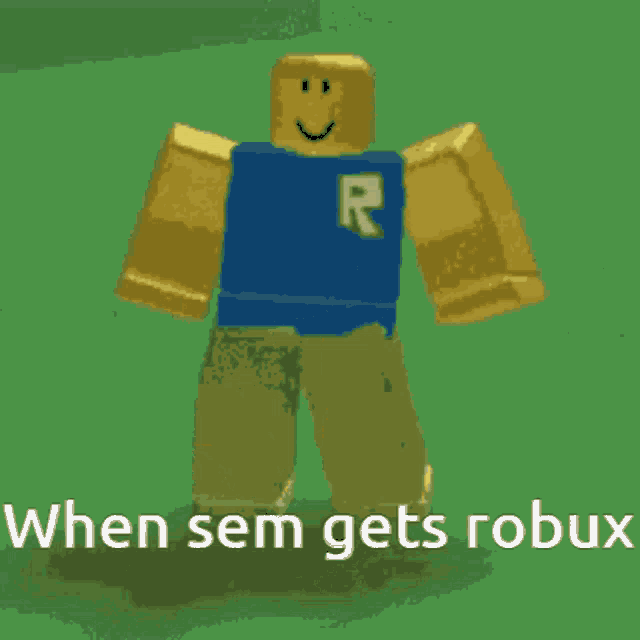
Is It Feasible To Send Robux To A Friend?
Before we continue, let us confront the elephant in the room. Is it feasible to send Robux to a friend? Technically, you cannot do that. Robux cannot be sent directly between two players on Roblox. Instead, the game encourages you to purchase game passes similar to a donation t-shirt to assist a friend who needs Robux.
To avoid this, players have become inventive and have devised a couple of methods for “giving” Robux to folks without explicitly hitting a “donate” button. Yes, there exist some options. You can select a method that is the most appropriate for your scenario.
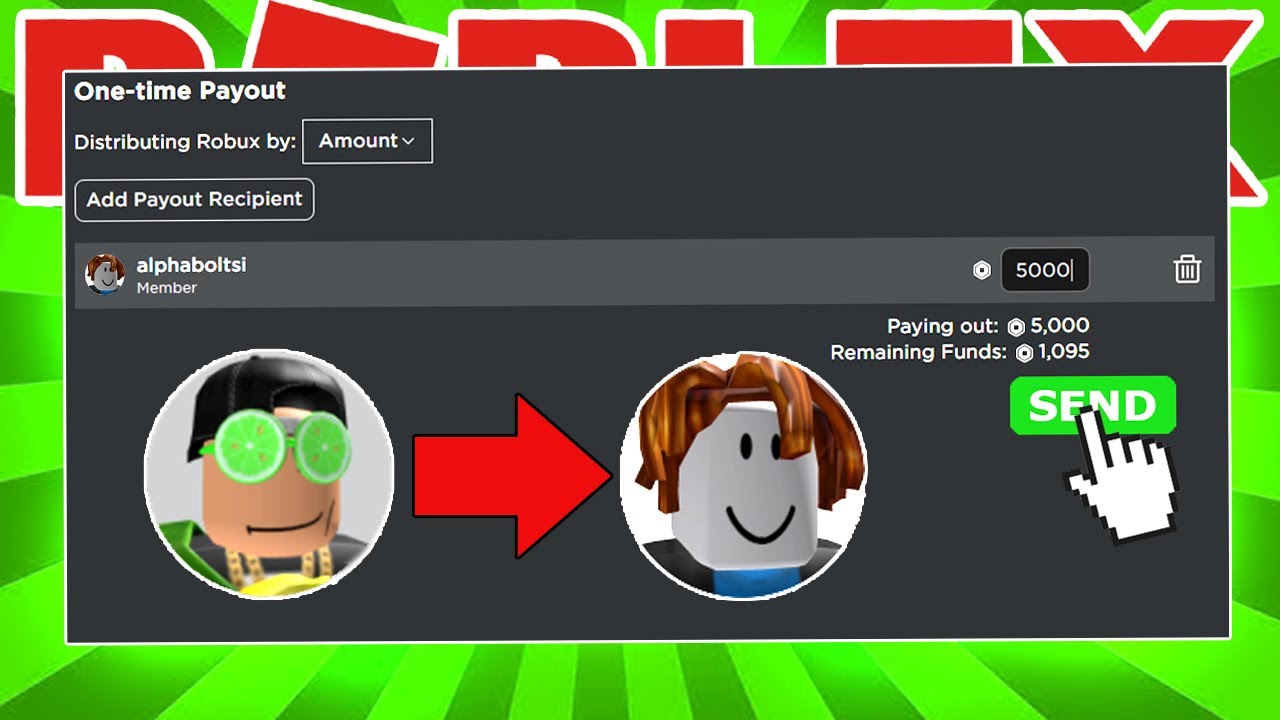
How to Send Robux to a Friend?
Giving or transferring Robux to your friends cannot be done directly, as there is no such method. However, we have some methods of giving Robux to your friends. In addition to sending gift cards, three different methods are available for sending Robux to friends on Roblox.
1. Send Robux Using A Game Pass:
Don’t worry if your buddy doesn’t have a premium account to join the Builder’s Club. You may buy a gaming pass generated by your friend to send Robux. To do so, these are the steps you need to follow:
- To begin, generate a gaming pass using the account of the recipient/friend.
- Log in to the recipient’s account and then click the ‘Create’ button on the top horizontal bar.
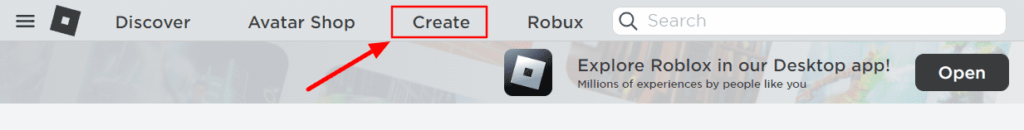
- You must now design a game. If you already have one, click the gear button from the right edge of the games list.
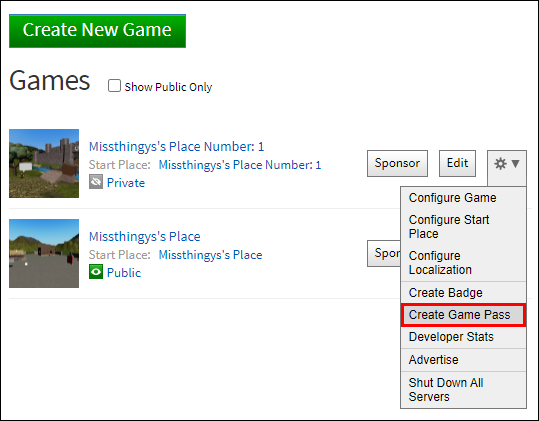
- Choose ‘Create Game Pass’. From the ‘Choose File’ option, you may upload a picture (any image from your device).
- Provide a name in the ‘Game Pass Name’ text field. Writing the description is optional.
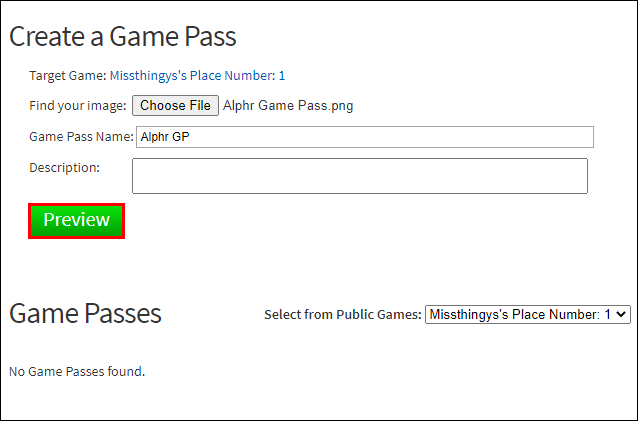
- Click the ‘Preview’ button, followed by the ‘Verify Upload’ button. You should now see the message ‘Game Pass Successfully Generated’ on your screen.
- Navigate to the bottom of the same page and click on the Game Pass gear icon, then select ‘Configure’.
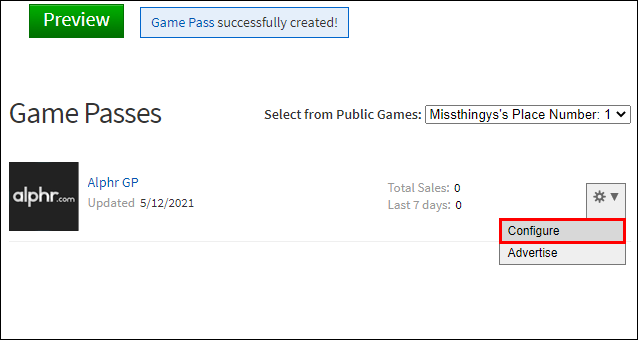
- Click ‘Sales’ under the ‘Configure Game Pass’ section.
- Toggle the ‘Item for Sale’ on and enter a price. Please keep in mind that you will only receive 70% of the set price; the remainder will go to Roblox as market tax.
- Lastly, click Save, and the Game Pass will be available for purchase.
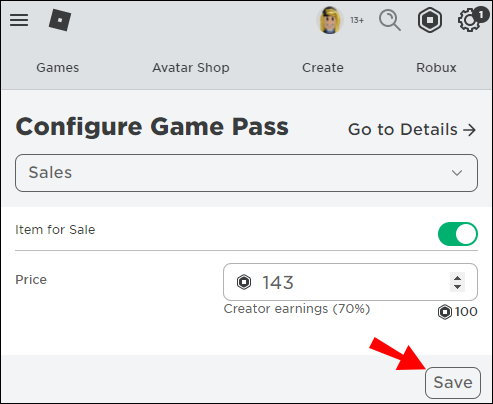
- Share the item link with your friends and invite them to purchase the Game Passtoo obtain Robux.
Please keep in mind that this procedure does not transfer Robux immediately. Processing pending sales and transferring Robux into the seller’s account might take up to three days. Also, the seller only receives 70% of the transaction price. Roblox levies a 30% market tax on all items sold.
2. Send Robux via Donations:
Sending Robux to a friend in exchange for a donated item is one of the most common methods. The idea behind this strategy is that your friend will first generate a donation item in the game. The item must then be made available for purchase in the catalog. After the item is available in the avatar store, you must purchase it in return for Robux, for example, a contribution T-shirt or any other apparel item.
- Request your friend to create a contribution t-shirt or any other things for sale. To achieve this, they must have a current Roblox Premium membership (previously Builders Club).
- When your friend has listed their item for sale, navigate to your account’s Avatar Shop/ Catalog and look for the item’s name.
- Examine the item’s details by clicking on it. After you’re certain it belongs to the buddy to whom you’re sending Robux, click the green ‘buy’ button.
- A confirmation screen will appear. To continue, click the Buy Now button. If you don’t have enough money, you’ll be prompted to purchase Robux.
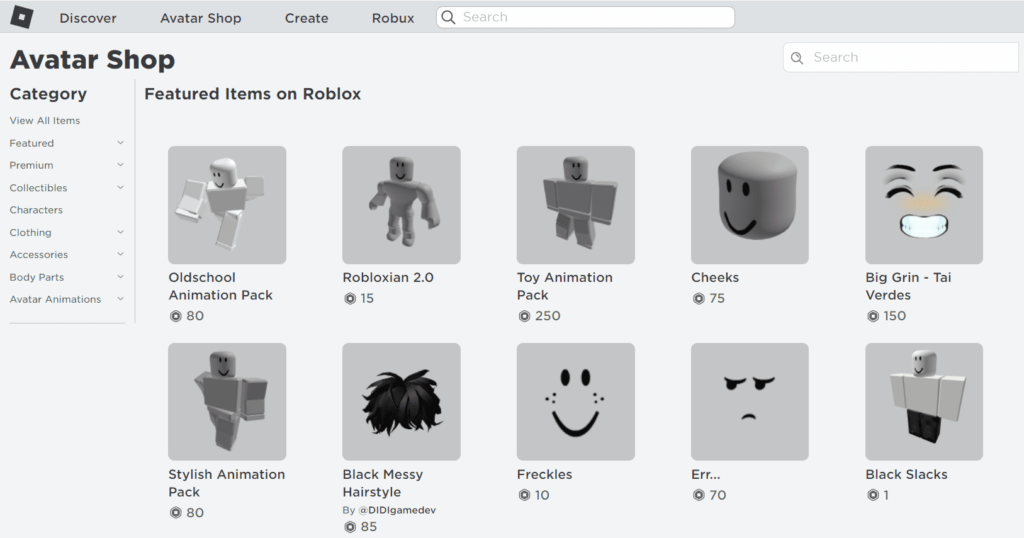
3. Create a Group:
Another method for how to send Robux to a friend is by forming a group. In a group, Robux transactions are generally instant. It should be noted that creating a Roblox group incurs a one-time fee of 100 Robux. To give Robux to your friends in a group, follow these instructions:
- Go to the ‘Create Group’ page and fill out the required information. A group name and an emblem are required.
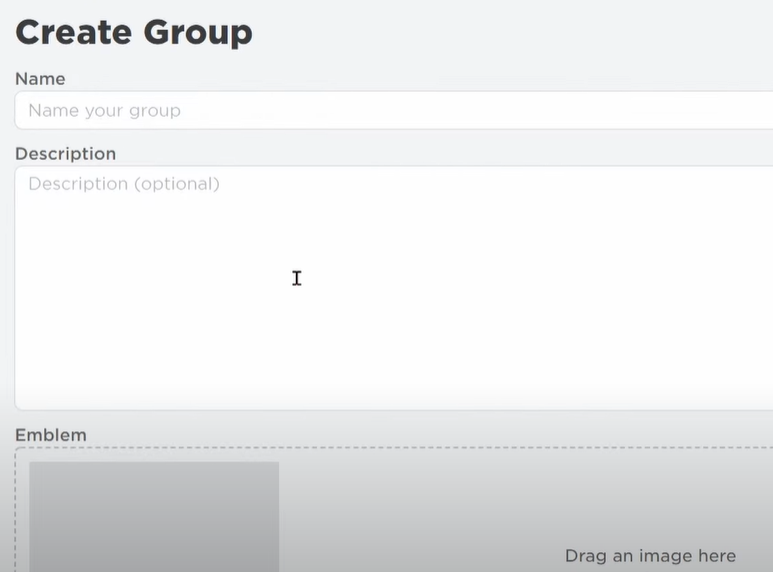
- Set the privacy of your group to ‘anyone can join’ (public) or ‘manual approval’.
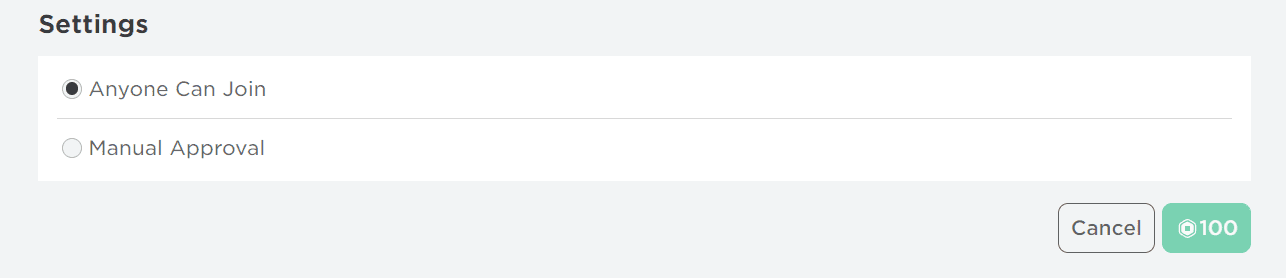
- Completing the group creation requires 100 Robux.
- After the group is up and running, invite your friends to join.
- You must contribute group funds to your group. A game pass can be created for the same. To add funds to the group, create a sale for a T-shirt or other apparel items.
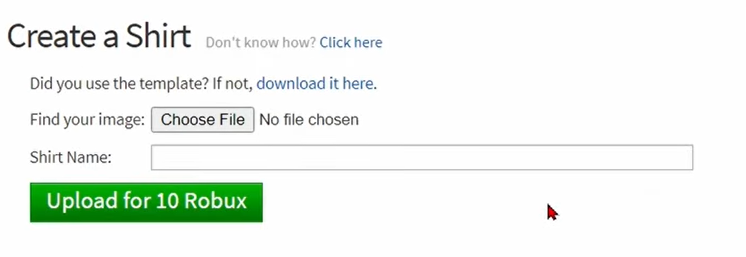
- When someone purchases your game pass after you post it, the funds will be moved to group funds. This fund can be allocated among the members of the group.
- To give Robux to someone in the group, go to the top-right three-dot icon and choose ‘Configure Group’.
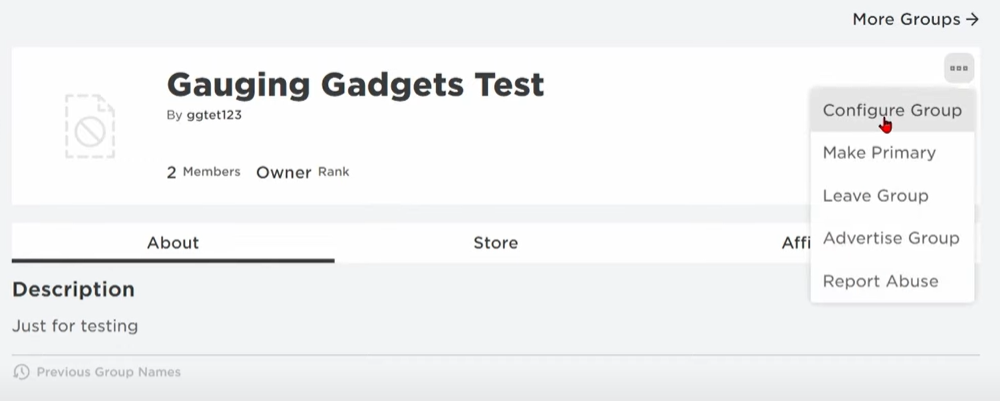
- Following that, navigate to Revenue -> Payouts -> One-time Payouts -> Add Payout Recipients.
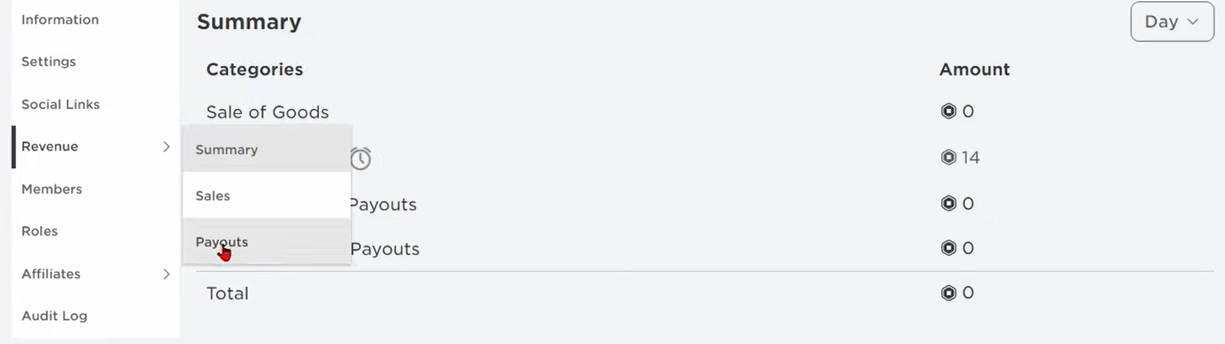
- Enter the name of the group member to whom you want to send Robux.
- Then, input the quantity of Robux you want to send and click Distribute.
Final Words:
Sending Robux to a friend is easy! You can buy a Robux gift card, or if you have a lot of Robux or don’t want a gift card, you can still share Robux with your pals. It might seem a bit tricky, but we’ve explained three simple ways to do it in this article. Which way did you choose? Tell us in the comments!
- We Found A Trick To Get Peacock Free Trial In 2024 - July 20, 2024
- 5 Tricks To Get Disney Plus Free Trial in 2024 - July 19, 2024
- Netflix Free Trial 2024 – 100% Working Methods - July 18, 2024