Have you ever encountered the frustrating “This story is unavailable” message on Instagram? It can be quite a buzzkill, especially if you were eagerly waiting to catch up on a friend’s latest adventure or see a funny clip they shared on their Instagram story. Well, you are not alone; this is a common issue faced by many users.

Posting an Instagram story is a great way to update your current situation or share an adventure with your followers. It stays on your account for 24 hours and then disappears. But sometimes, you can’t see it because of certain reasons. Are you also facing the same issue? Don’t worry, we got you covered. In this article, we’ll tell you why you are seeing the “Instagram Story Unavailable” error and how to fix it.
What Does “This Story Is Unavailable” Mean on Instagram?

The first thing that comes to mind when you see the message “Instagram story unavailable” is: why are you seeing it? Well, there are many reasons behind it. Some of the most common reasons are discussed below:
1. The Story is Deleted
The most common reason why you see the unavailable story message is that the account holder has deleted the story. This could be because they’re no longer comfortable with the content they shared, have received negative feedback, or simply want to keep their story archived. Once the story is deleted, and you click on the story link shared with you, you will see the unavailable story message.
2. Expired Story
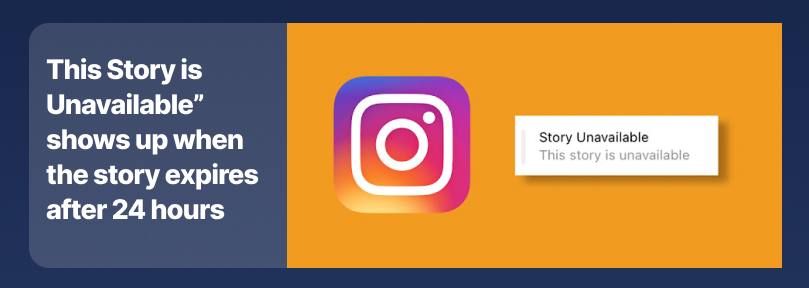
Instagram Stories, by default, have a lifespan of 24 hours. That’s what makes it more interesting and encourages users to stay active on the platform. If you try to view a story after that expiration period, you’ll encounter the “Story Unavailable” message.
3. Privacy Settings
Instagram offers various privacy controls to users. If the account you’re trying to view stories from is private and you’re not a follower, you won’t be able to watch their content. This includes stories. Their stories will be visible to those who have followed the account.
4. You’ve Been Blocked
If you’ve been blocked by the user, you won’t be able to watch their stories or other content on their profile. Blocking is a feature Instagram provides to users who don’t want a particular person to watch their profile or message them. So if you are seeing the unavailable message, then one of the reasons could be that you’ve been blocked.
5. Instagram Glitch

Instagram, like any other social media app, can experience occasional glitches or server errors. These temporary glitches can prevent Instagram stories from loading properly, leading to the “Story Unavailable” message. The issue could be from the servers or a buggy Instagram app.
6. Poor Internet Connection
Instagram needs a stable and fast internet connection to work flawlessly. A slow internet connection can significantly hinder the loading of Instagram Stories. Videos and photos require a stable data flow to display correctly. If your Wi-Fi is weak or your mobile data signal is spotty, you might encounter issues viewing stories.
7. Outdated App
Using an older version of Instagram may lead to compatibility issues. The app is constantly updated with bug fixes, new features, and security patches. An outdated version might not be optimized to work seamlessly with Instagram’s servers, leading to errors like the story being unavailable.
8. Corrupted Cache
Instagram’s cache stores data like recently viewed profiles and images to speed up loading times. If this cached data gets corrupted, it can cause errors like the “Story Unavailable” message. A corrupted cache essentially provides the app with outdated or incorrect information, hindering its ability to function properly.
9. Account Restriction
Instagram occasionally places temporary restrictions on accounts suspected of violating its community guidelines or engaging in suspicious activity. These restrictions might limit your ability to view stories from other users. This could be due to excessive liking on different posts or following in a short period, using automated tools, or posting content that goes against Instagram’s terms of service.
How Do I Fix The “Instagram Story Unavailable” Issue?
Now that we know the reasons behind the issue, let’s move on to the solution part. Since there are many reasons behind the issue, try following all the methods below to see which one works out for you.
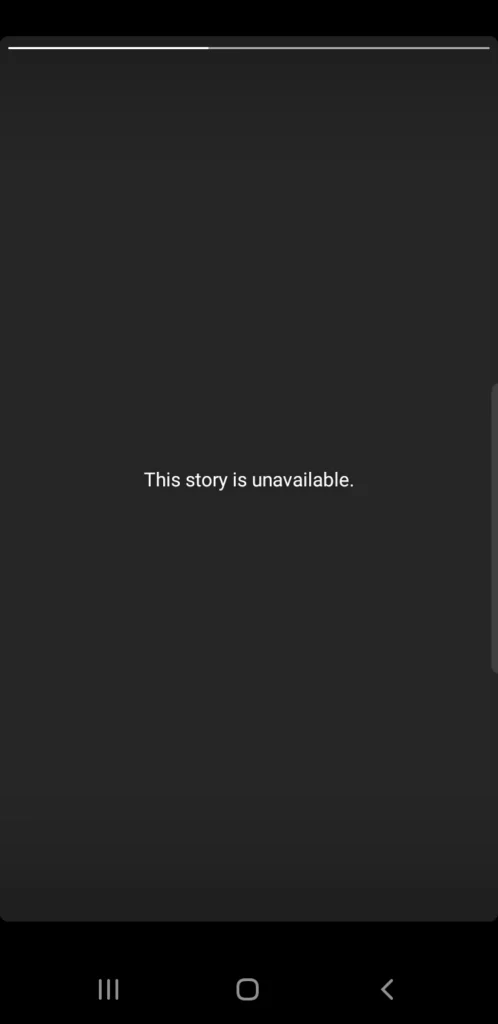
1. Restart Your Device
The first and foremost thing that you should try is to restart your device. Restarting your device deletes all the background processors, or corrupted caches, that are stopping the Instagram stories from loading correctly.
2. Check Your Internet Connection

If the stories are still not loading, then the issue is probably with your internet connection. Try using other apps to see if the internet is working fine, like YouTube. If the other app is also not working, then the issue is with the internet. Try restarting your router or switching to mobile data to fix the issue.
3. Update the Instagram App

As mentioned above, an outdated Instagram app may contain bugs that may hinder the performance of the app. So, it is highly advisable to regularly update your Instagram app. Visit your app store (App Store or Google Play Store) and check if there’s a pending update for Instagram. Install any available updates.
4. Clear Cache
This method is specifically for Android users. Sometimes a corrupted cache can cause the app to not work properly. In that case, you need to manually clear the app’s cache. The process may slightly differ based on your Android version. Here’s how it’s done:
- Open the “Settings” app.
- Head on to “Applications” or Apps. The list of apps will appear.
- In the list, find the Instagram app.
- Then tap Storage > Clear Cache. The cache will be cleared. Now open the app and check if the issue is resolved.
On an iPhone, you can try to offload the app, which will automatically delete the corrupted caches. Go to Settings > General > iPhone Storage > Instagram > Offload App.
5. Re-login Your Instagram Account
If none of the above methods work out for you, then try to re-login your Instagram account. Well, there’s no logical explanation behind this method, but it sometimes works. Here’s how it’s done:
- Head to your Instagram profile and tap on the three horizontal lines located in the upper right corner of the screen.
- Scroll to the bottom and choose to log out of your account.
- Once you’ve successfully logged out, enter your username and password to log back in. Check if the issue is resolved.
Conclusion
Opening your favorite person’s account to see their story only to find out that their story is not available can be frustrating. What’s more frustrating is finding out that the person has blocked you. Yes, that’s one of the reasons why you can’t see their story. But that’s not the only reason. Read the above article to find out all the reasons behind the issue and how you can fix them. In case of any doubts, do let us know in the comment section below.
- How to Fix Oculus Quest 2 Blurry Display? - June 1, 2024
- 9 Best Deepnude AI Generators [Start For Free] - April 27, 2024
- YouTube TV Free Trial 2024: How To Get It? - April 14, 2024