Instagram is currently one of the most popular social media platforms with over 1 billion monthly active users. Videos account for 16.3% of the entire Instagram content which includes stories, reels, IGTV, IG Live, and in-feed posts. You will admit that while scrolling through Instagram many interesting videos pop up in your feed which you might want to watch again or save on your device to share with your friends or to create an inventive post by compiling them up. This article will cover some of the easiest possible ways to download Instagram videos on various devices.

How to Download Instagram Videos?
Be it a desktop, android, or iOS, one can easily download Instagram videos on any possible device. Let’s check out four different ways for the same: manually downloading videos, using various websites, using third-party apps, and using web browser-based extensions.
1. Downloading Videos Manually (Screen Recording)
This method works well for all devices but cannot be considered perfect for downloading videos online. iPhones have a built-in recording option which makes it much easier to record videos than Android phones.
Steps to follow to screen record videos on iPhone:
- Make sure that the ‘Screen Recording’ function is added to the Control Centre of your phone.
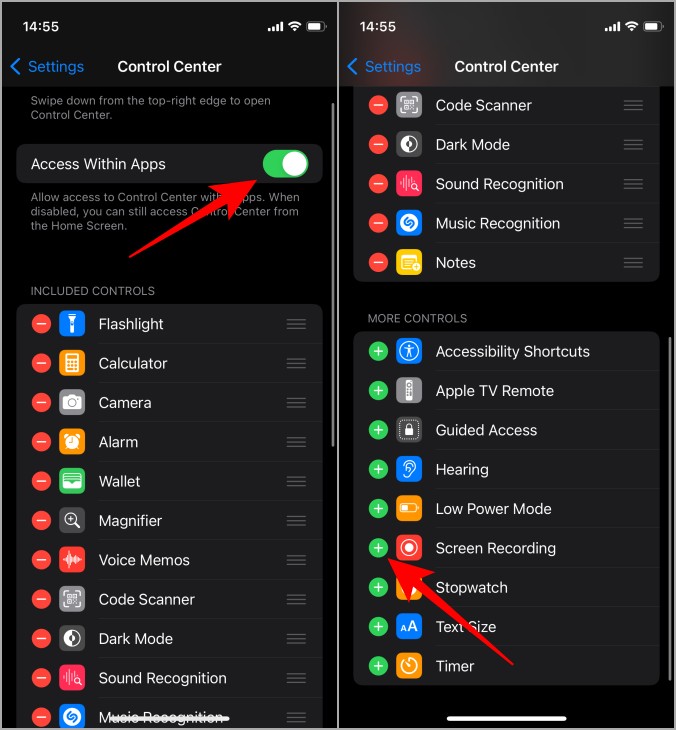
- Access your Control Centre and tap on the circular recording icon to start recording.
- Once the recording is complete, tap the ‘Stop’ button to end it.
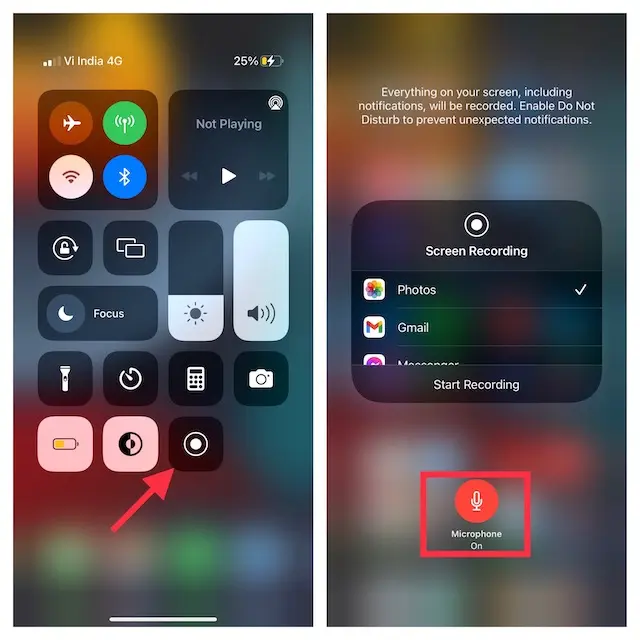
For Android phones:
Android 11 has finally come up with a native built-in screen recorder, but for older phones, 3rd party apps are required such as AZ Screen Recorder, XRecorder, etc. You can always check out Google Play Store for similar apps which are best compatible with your device. These apps are easy to work with and have many pre-included features such as merging videos, replacing audio in recording with custom audio, exporting in GIF and other formats, etc.
Some screen Recording apps for Desktops are:
- Loom (Windows, Mac, Android, iPhone/iPad, Chrome)
- OBS Studio (Open Broadcaster Software)
- Zappy (the best free screen recorder for Mac)
Few things to keep in mind while screen recording is in progress :
- Before pressing the record button, set the volume to an appropriate level.
- To avoid unwanted notifications, switch on the “Do not Disturb” mode.
- Trim the video and crop unnecessary information to focus on actual content.
- Re-watch the video a few times to make sure that it has been recorded properly.
2. Using a Website
Few websites are available that allow you to simply paste the URL of your favorite video from Instagram and download it to your device using any web browser. You don’t require to install any additional software in your system, instead, you need to follow these simple steps –
- Choose your favorite video and click the 3 dots that appear next to it. Select ‘Copy Link’ from the options menu.
- Go to any of the websites from the given list and paste the URL/link of the video in the input box.
- Click ‘Download’. Your download will start shortly.
Some of the available websites are :
1. InstaVideoSave.Net
This website works for all kinds of devices: mobile, iPhone, iPad, PC, or tablet. It is free of cost and you get the video in original quality without any watermark.
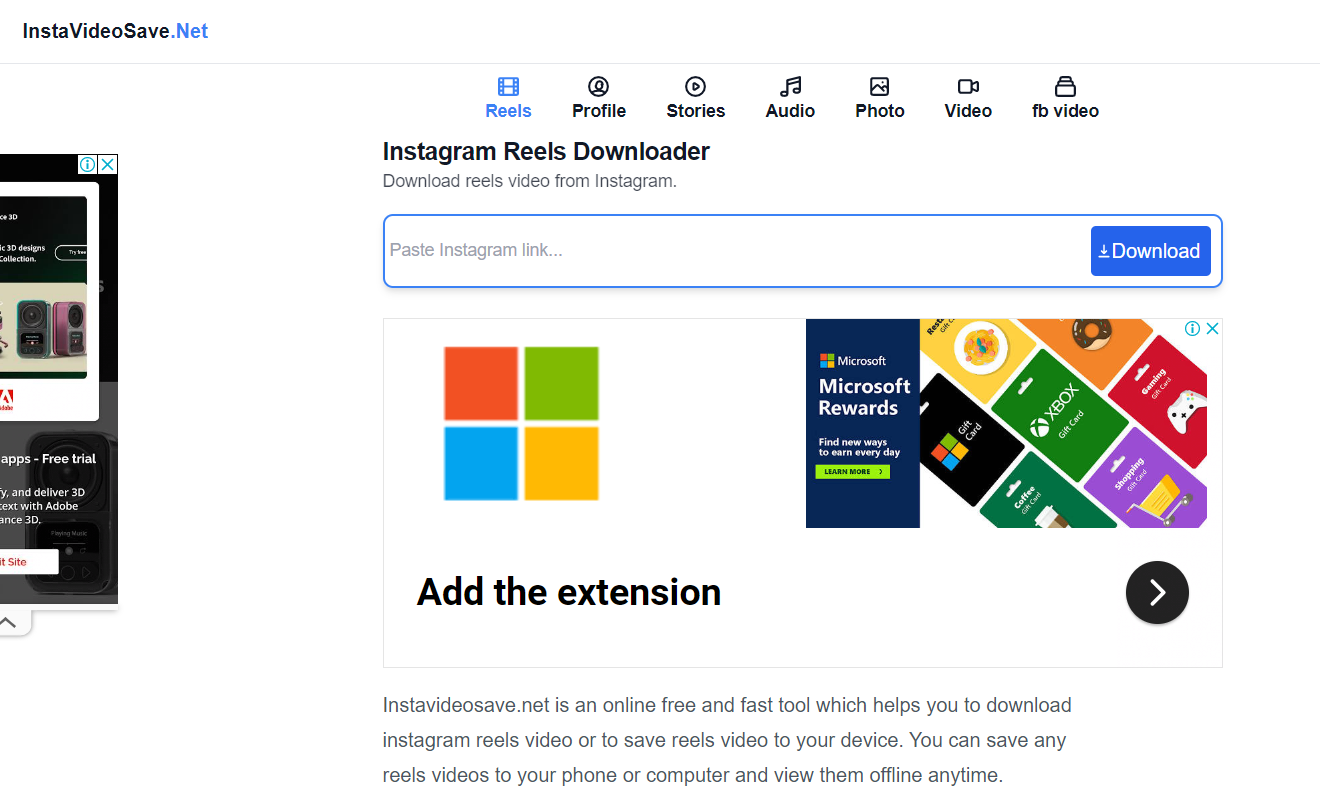
2. IGRAM.io
This is also one of the popular and top websites when it comes to downloading IG videos online. It works perfectly and is considered efficient by many Instagram users.

3. SaveInsta
This website also supports the download of videos, photos, stories, reels, and IGTV from Instagram in a few simple steps. It downloads videos in .mp4 format and works on all devices (PC, Mac, Android, iOS) without installing any supporting software.
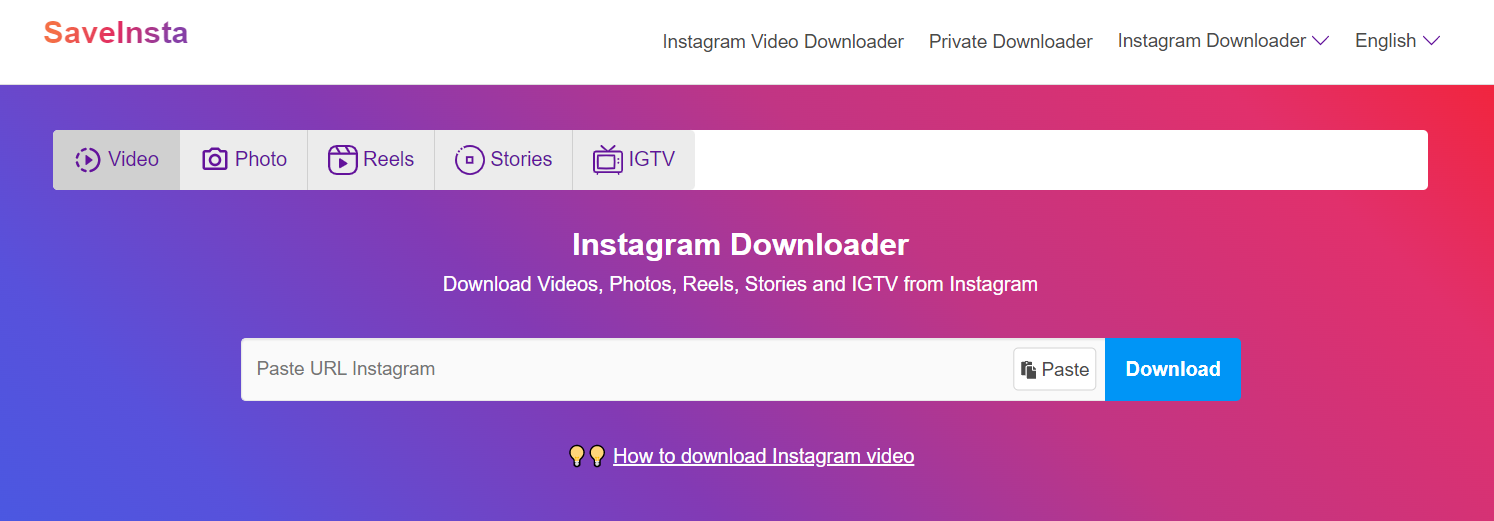
3. Using an App
The few best third-party apps for installing Instagram videos are shortlisted below:
1. Repost
![]()
Repost is a well-known app that provides a user-friendly interface to download and even repost Instagram photos and videos on a personal as well as a public account. One simply needs to copy the URL of the post and paste it into the app. Thereafter, the photo/video becomes available to edit, repost or save on the device.
2. Instant Save
![]()
Instant Save is another free and easy-to-use application to download and repost videos and images from Instagram. You just need to follow 3 basic steps :
- Open the post and copy the link/URL.
- Open the Instant Save app and paste the link.
- Your photo/video is available for download/repost/edit.
3. Reposter
![]()
Reposter is another lightweight app to repost photos, videos, stories, reels, and IGTV videos to Instagram without any watermark. It copies the captions by itself and is free of cost but contains plenty of intrusive advertisements. Despite some occasional glitches, the app works well to download full-resolution IG videos.
4. Using Web Browser Extensions
An extension, in general, adds a variety of functions and features to a web browser such as UI modifications, ad blocking, cookies management, etc. Let’s see some of the extensions for downloading Instagram videos:
1. Downloader for Instagram
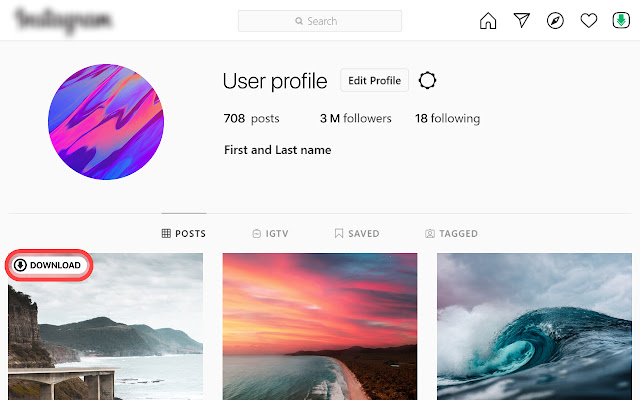
This is a simple yet powerful Google Chrome-based extension that allows high-speed downloads for photos, videos, and even stories from Instagram. It even facilitates bulk downloads, i.e., you can download multiple files to your device. It works with multiple image and video formats: JPG, PNG, GIF, MP4, AVI, 3GP, etc.
2. Web for Instagram
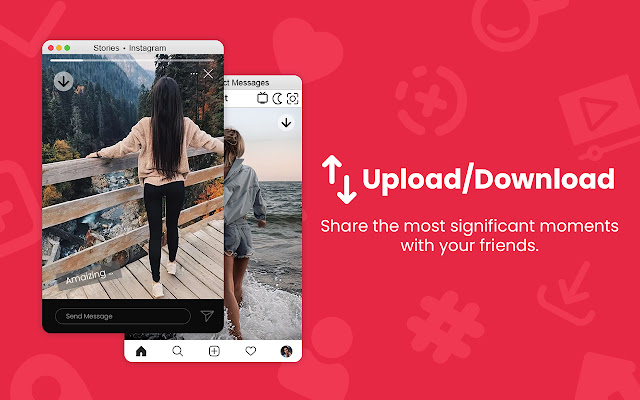
This extension not only provides an easy download of IG videos, but it also allows all Instagram-related functions from the browser itself, such as uploading media, direct messages (DMs), sharing photos/videos, liking, following, commenting, browsing, etc. The interface and design are also pretty intuitive. Using this extension is equivalent to using IG from a mobile phone with the added functionality of downloading your favorite content online.
End note
It doesn’t take much effort to download Instagram videos of your choice on any possible device. All you need to do is just follow a few basic steps while working with the numerous tools available online. The only thing one needs to remember is to give proper credit to the actual owner of the content. Always acknowledge the Instagram account from where you took the video if you are using it somewhere else under your social media handles. Be grateful & be courteous. 😊
- We Found A Trick To Get Peacock Free Trial In 2024 - July 20, 2024
- 5 Tricks To Get Disney Plus Free Trial in 2024 - July 19, 2024
- Netflix Free Trial 2024 – 100% Working Methods - July 18, 2024