Snapchat is pretty straightforward when it comes to showing you the status of the snaps and messages that you send others. You get to see whether it has been delivered, opened, replayed, and even if the other person has taken a screenshot of your chat or snap. However, sometimes, you get a message that is “Pending” on Snapchat shown to you when you send a message to others.
Commonly appearing in dull grey-colored text, you can sometimes encounter a ‘pending’ message on Snapchat for various reasons. Since the meaning of Pending on Snapchat is pretty mysterious, you might want to know the correct reason behind this when you try sending snaps to people. If you want to know the right meaning of this error, this article is for you.
A pending message sits in your chat section with a dull grey arrow. Moreover, the person you sent this to will not be able to see it either. In this article, we will look into the meaning of Pending on Snapchat, the various causes behind the message appearing, and some easy ways to solve the problem.
What Does Pending on Snapchat Mean?
Pending on Snapchat is an error that occurs for Android and iOS users of the App. You might see this message under a friend’s name on their profile, in the chat tab, or even when you open a conversation with your friends.
A pending message means that you are trying to send a message, but Snapchat cannot complete your request. This is because the other person has not added you as a friend. When you are not added as a friend, Snapchat will block any messages that you are trying to send to the other person. A pending message will go away only when they have accepted your friend request.
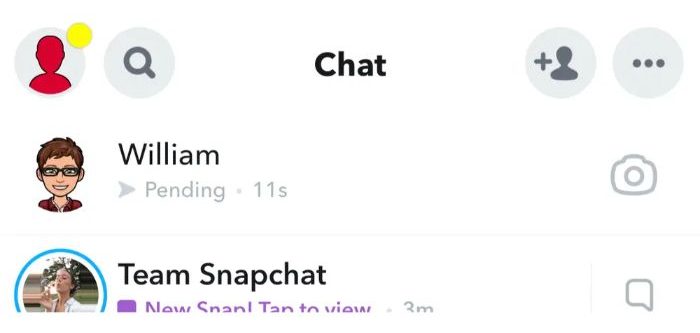
If you are sure that the person is your friend, the next obvious reason behind you seeing a Pending message on Snapchat can be because they have unfriended you or blocked you. You can confirm this by visiting the friend’s profile and checking if you can find the ‘Saved to Chat’ section. If it does not appear, then unfortunately, you have been unfriended by the other person.
If you have been unfriended, you can view a message that says that your chats and snaps will remain pending until the person adds you as a friend when you open their Chat tab.
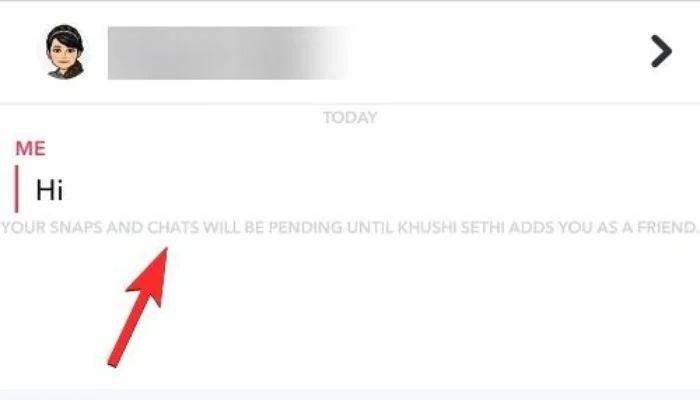
Other than all these reasons, sometimes you might see Pending on Snapchat because of a minor bug or a server issue on the App. Every pending message will be seen mentioned as ‘Pending’ with a gray-colored arrow. Whatever the cause, it is important to know how to resolve the problem, if possible. We will discuss the solutions for the same in the upcoming sections.
Common Reasons behind the Snapchat Pending Error:
Although we have mentioned the most basic reason behind your encountering this problem on Snapchat, the same problem can be caused by many other reasons that have been listed below:
- The other person has not approved Your Friend request.
- You have been unfriended or blocked by the person.
- Your internet connection is not stable.
- You have been restricted on Snapchat for violating the community guidelines.
- The other user’s account has been deleted.
- Snapchat servers are down.
How to Fix the Pending Messages on Snapchat?
If you encounter the Pending message error on Snapchat, you might be eager to know the methods to solve this issue so that your texts and snaps get delivered to your friends. In this section, we have mentioned the most common and easy solutions for the same.
You can try one solution at a time. If any one solution does not work for you, make sure that you try the next one on the list.
1. Make Sure that you are Friends:
The most basic thing you can do to eliminate the Pending error on Snapchat is to ensure that you and the other person are friends on Snapchat. If your friend has not accepted your Snapchat friend request, all your snaps will remain pending until they add you as their friend. To check this, you can click on their profile photo and go to the Friends profile.
If the person has not added you as a friend, you will not be able to see any of their profile details like their birthday, Snapscore, Horoscope, and friendship details. In this case, you can wait until they accept your request or ping them on any other App to request them to do the same.
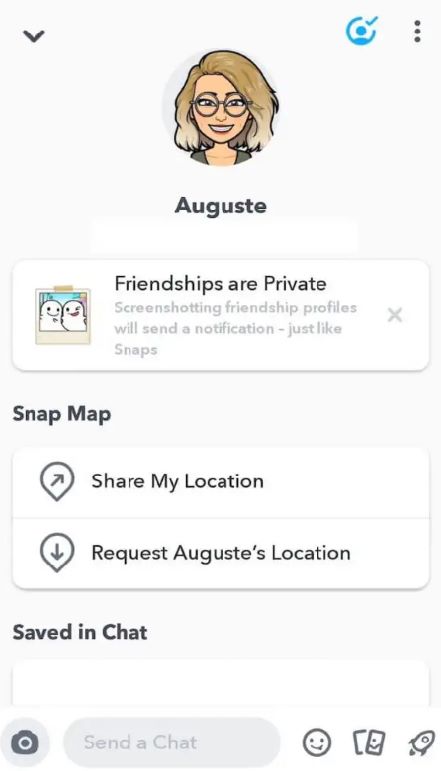
2. Check your Internet Connection:
Snapchat requires a proper network connection so that you can send and receive snaps without any inconvenience. If you are already friends with the person, but you encounter the Pending on Snapchat error, you can try checking the network connection.
To check the strength of the connection, you can use the Speedtest site. In case your WiFi does not work, try switching to a different network or going for cellular data.

3. Restart the App and Device:
If the above-mentioned solutions did not work for you, the next option you can go for is a quick restart of the App and your device. To restart the App, you can simply use the ‘Close Tabs’ option on your Phone.
To restart your Android device, long press the power button until the Restart button appears. Click on it and wait until the restart is complete. For iPhone users, press the power button, switch off the phone, and wait for a while before you turn it back On.
A restart can most likely solve the minor glitches occurring in the App and the Phone.
4. Check if Snapchat is Down:
An App might not work properly in case the servers are down. If Snapchat is down and the servers have some issues, this can be the cause behind the pending error occurring more often.
In this case, it is best to check if the App is down for other people as well. To do so, you can use the DownDetector site, where people report any outages with the Apps that they use. You can check if Snapchat is not working for other users worldwide as well by simply typing the name of the App in the search bar.

If Snapchat is down, you have no option other than waiting until the company solves the problem at their end. Leave the App intact for a few hours and check later to see if the problem is resolved.
5. Uninstall and Reinstall the App:
The last of the solutions you can try to solve the problem is by uninstalling and reinstalling the App. Long press on the App icon on your Mobile home page to find the Uninstall option. Click on it and wait for the uninstall process to be completed.
Further, you can go to the Apple AppStore or Google Play Store, search for Snapchat, and Install it on your phone again. Note that reinstalling the App will require you to enter your login credentials again. However, any pending messages will be refreshed, and glitches will be eliminated.

In case none of these solutions work, you can try contacting your friend through any other social media App to let them know about the problem.
Frequently Asked Questions:
On any chat, if you find a yellow heart, it means that you are best friends with the other person, and they are best friends with you. You both frequently send snaps and chat with each other. The same heart will be changed to red if you consistently remain best friends for around 2 weeks.
Sometimes, the chat can have a Pending message on it, even if you have not attempted to send any snap or text. This is mostly due to glitches within the App and will be most likely resolved on its own. If the problem persists, you can also try restarting or reinstalling the App.
Conclusion:
We are all people who love instant replies to our texts when using social media for messaging. However, this is pretty simple on Snapchat because the App lets you know everything.
You can know if the other person has opened your chat, seen your message, replayed your snaps, or if they have taken a screenshot. But, if you find your messages Pending on Snapchat, it might be annoying for you.
Your messages can be pending due to many reasons, as listed above. Although it is mostly because you have not been added as a friend by the other person, sometimes, it can be due to other glitches and issues with the App as well.
In this blog, we have listed the various solutions to solve the problem of pending messages on Snapchat. If this article has helped you solve your queries, kindly let us know your feedback. In case there is anything else you would like to know more about, you can share your doubts in the comments!!
- How to Remove Administrator from Chromebook? - April 5, 2024
- How To Get Audible Student Discount? - April 4, 2024
- What Does Pending Mean on Snapchat? - April 3, 2024